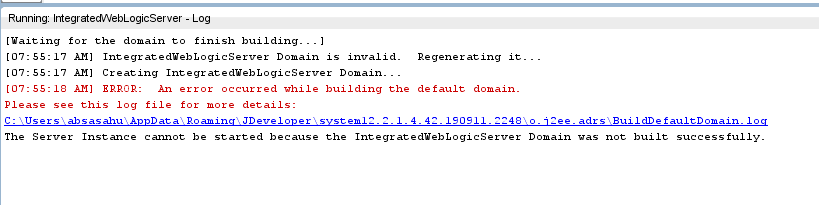I installed Jdeveloper. tried to run my first project. It asked to set password and then to run. After doing that, I should run but It shows below error.
[07:55:18 AM] ERROR: An error occurred while building the default domain.
Please see this log file for more details:
C:\Users\absasahu\AppData\Roaming\JDeveloper\system12.2.1.4.42.190911.2248\o.j2ee.adrs\BuildDefaultDomain.log
The Server Instance cannot be started because the IntegratedWebLogicServer Domain was not built successfully.
Inside the log file--
Adding environment variable to WLST script USER_MEM_ARGS = -Xms32m -Xmx1024m -XX:MaxPermSize=384m
Log File: C:\Users\absasahu\AppData\Roaming\JDeveloper\system12.2.1.4.42.190911.2248\o.j2ee.adrs\BuildDefaultDomain.log
Label: JDEVADF_PT.12.2.1.4.0_GENERIC_190911.2248.S
Product Home: C:\Oracle\Middleware\jdeveloper\jdeveloper\jdev\
Domain: C:\Users\absasahu\AppData\Roaming\JDeveloper\system12.2.1.4.42.190911.2248\DefaultDomain
BuildDefaultDomain1.py 2022-05-18 07:55:17
cmd.exe /c ""C:\Oracle\Middleware\jdeveloper\oracle_common\common\bin\wlst.cmd" "C:\Users\absasahu\AppData\Roaming\JDeveloper\system12.2.1.4.42.190911.2248\o.j2ee.adrs\BuildDefaultDomain1.py""
Process started
wlst > \Java\jdk1.8.0_331 was unexpected at this time.
Elapsed time: 395 ms
What I tried-
I tried to set JAVA_HOME system variables , and added value as path to jdk with no spaces. Still not working?
Guidance needed team.
Thank You.