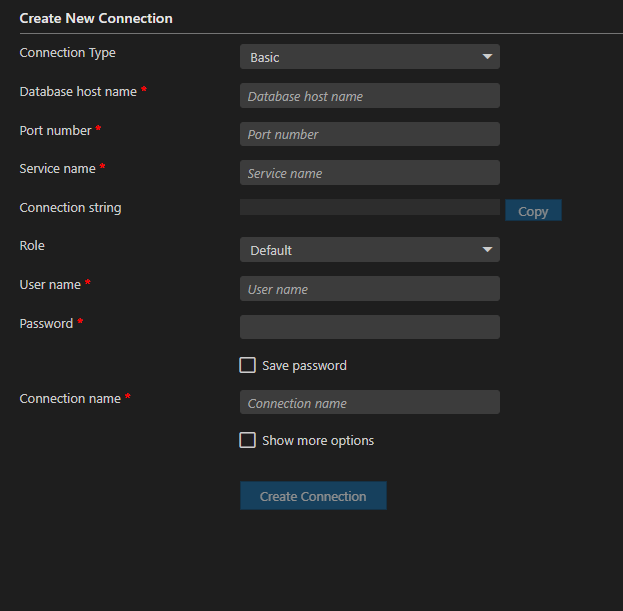Hello,
I am taking an Oracle/SQL course in college. We are using Oracle XE 11.2 and SQLdeveloper64. I wanted to set up VS Code and start playing around with SQL in there but I am having a hard time connecting to the database.
Can VS Code connect to the workshop in Oracle XE?
Would the hostname be localhost?
Service name? Is that Oracle?
Any advice/help would be greatly appreciated.
Thank you