Hello guys,
yesterday SQL Developer was not responding and I ended up closing the App at the Task Manager. After that, every time I double-click on the .exe that I downloaded from Oracle it keeps showing me the following error:
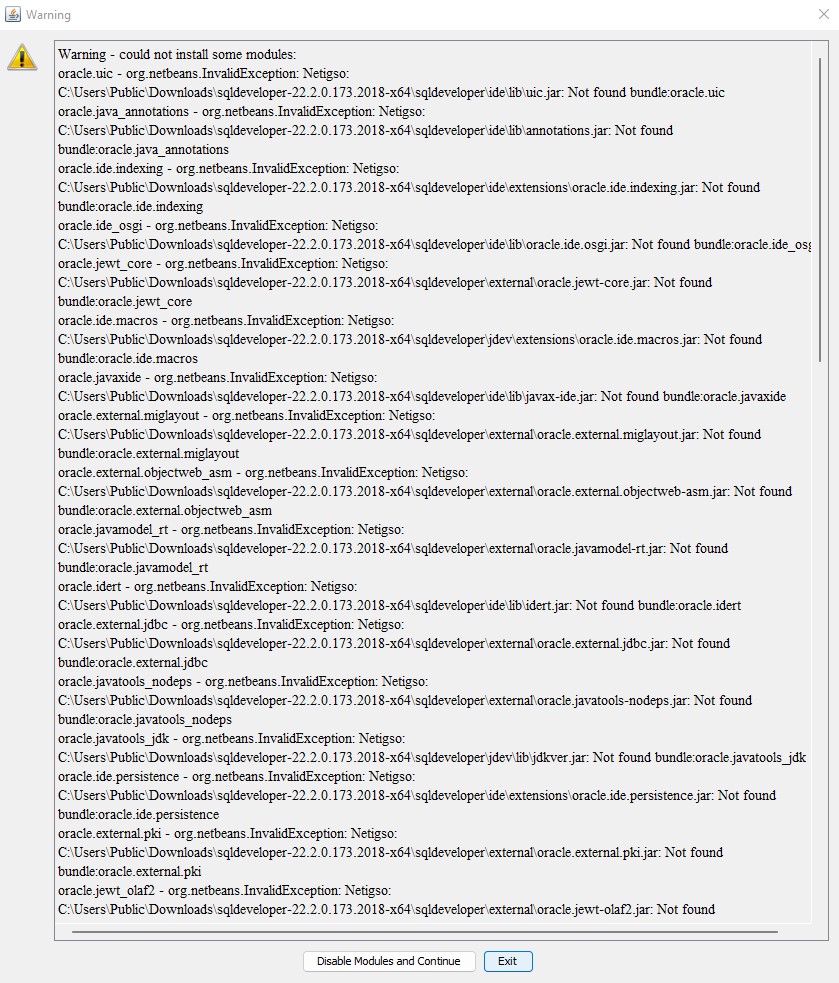 I have been googling for a while and apparently this problem usually solvers either by downloading the zip file again, moving to a fresh directory or deleting something in a "AppRoming" Directory. I have done the first two suggestions, and it has not been solved yet; regarding the last one, it appears to be different for me as I am using Windows 11.
I have been googling for a while and apparently this problem usually solvers either by downloading the zip file again, moving to a fresh directory or deleting something in a "AppRoming" Directory. I have done the first two suggestions, and it has not been solved yet; regarding the last one, it appears to be different for me as I am using Windows 11.
Thank you,
Ricardo