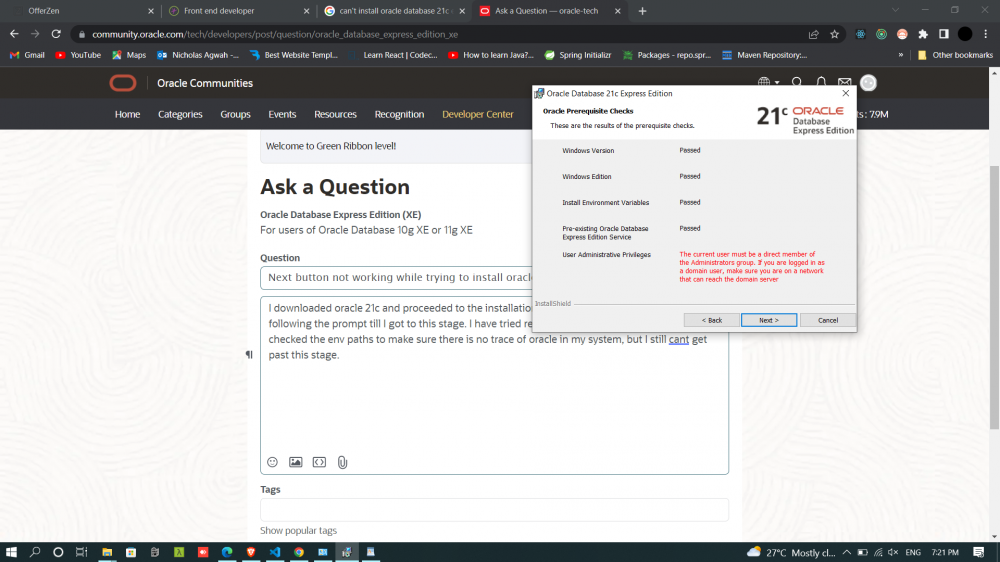I downloaded oracle 21c and proceeded to the installation after unzipping the files. I have been following the prompt till I got to this stage. I have tried restarting my system so many times, checked the env paths to make sure there is no trace of oracle in my system, but I still can't get pass this stage.