I've not been able to successfully activate MFA for my free-tier, NOT federated OCI direct sign-in account.
What happens is: after I scan the QR-code, input the six-digit code and submit, on the OCI user settings interface MFA popup dialog, an error message is generated: "Code entered is invalid. Scan the QR code currently displayed in the dialog and try again."
And yes, I am typing it correctly.
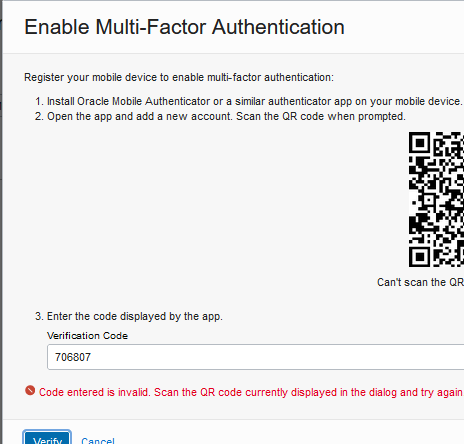
What could be the issue, and how to solve it?