Hello experts,
Im using APEX 21.2. In my project, I created a CR with dynamic header, i mean in Attributes tab > Heading section i selected PL/SQL Function Body as Type, by putting this code
DECLARE
res VARCHAR2(255);
BEGIN
WITH res AS
(SELECT d.deptno AS dept_no,
LISTAGG(e.empno || ', ' || e.ename || '<br/>' || job || '<br/>' , ' + ')
WITHIN GROUP (ORDER BY d.deptno) AS emps
FROM emp e
INNER JOIN dept d ON e.deptno = d.deptno
WHERE d.deptno = 10
GROUP BY d.deptno)
SELECT ':' || LISTAGG(res.emps, ':') WITHIN GROUP (ORDER BY res.emps)
INTO res
FROM res ;
RETURN res;
END;
By running this code i get this result: (Im using custom report template)
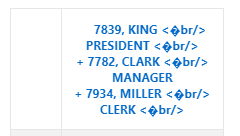 Template Type: Generic Columns (column template)
Template Type: Generic Columns (column template)
And the code of Column Heading Template is:
<th #ALIGNEMENT# id="#COLUMN_HEADER_NAME#" class="custom-header" #COLUMN_WIDTH#>#COLUMN_HEADER#</th>
By reproducing the same code in apex.oracle.com, I get this result
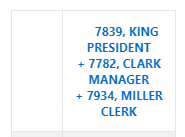 I can't figure out where this difference comes from.
I can't figure out where this difference comes from.
For more details i created a demo, on apex.oracle.com with this credentials:
Workspace: ws_initiation
Username: demo
Password: azerty1234
I used the Application 91527 - Custom CR / Page 2 - Custom Group Column, Region Example BR Header
Thank you for help.