Hi,
If I set a limit on the maximum file size property of a file browse item to 1900000/1024, this translates to a property of
data-max-file-size="1855.46875"
There are numerous sizes reports for a particular file in windows, but this appears to validate my file size base on the 'Size' value when viewing file properties

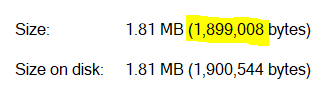 1899008/1024 is 1854 and succeeds.
1899008/1024 is 1854 and succeeds.
1902080/1024 is 1857 and fails.
However, the client side validation message the appears on the page rounds to 2mb, with a message of:
File is too large. Maximum file size is 2 MB.
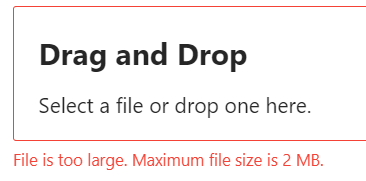 In our view this is significantly different to apparent size the user sees for the file.
In our view this is significantly different to apparent size the user sees for the file.
Is there any way to give this message more granularity?
I suspect no, since this comes from displayFileSize() JS function in widget.fileBrowser.js, which would even round 1550 to 2mb.
This is in APEX 20.2
Scott