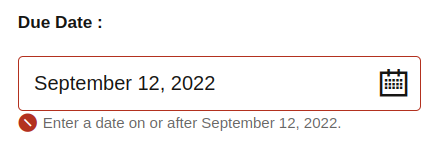I see an error icon beside the date validation message even when the date is valid. As shown below, the red error icon shows on 12th September, where as this is a valid date to be selected. How to remove this error icon?
View:
<oj-input-date id="date" class="oj-form-control-max-width-md" on-keydown="[[ignoreCharacters]]" converter="[[dateConverter]]"
value="{{updatedDueDate}}" min="[[todaysDate]]" translations.date-time-range.hint.max="" readonly='[[!isEditable()]]' rows="1">
</oj-input-date>
Viewmodel:
self.todaysDate = ojconverterutils_i18n_1.IntlConverterUtils.dateToLocalIso(new Date());