hello everyone,
I need your advice / help with using APEX and REST API PUT / POST on an AutoREST table.
Currenty this is what i've done
In Shared Component -> REST Data Source i've created a DATA source based on the AutoREST Table. I've 3 REST source operation (GET, POST and PUT)
In the PUT, i have :id in the URL pattern, in the request body template i've clicked autogenerate
in the Database Operation i've set as Update Row
In the Operation parameter, i have set like this
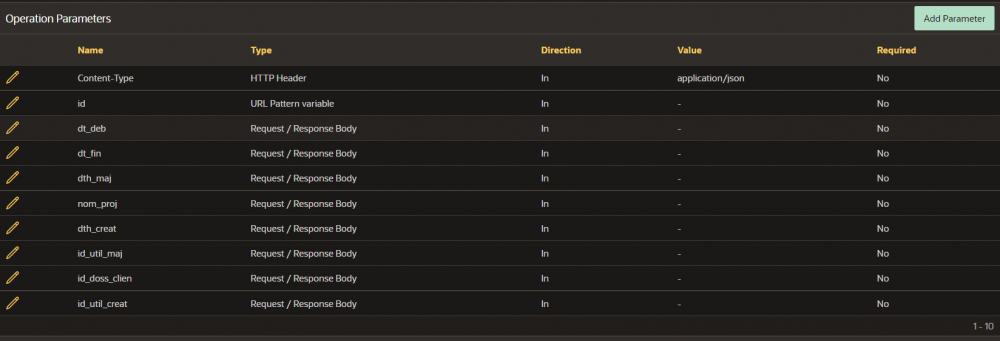 and inside the save process i have this
and inside the save process i have this
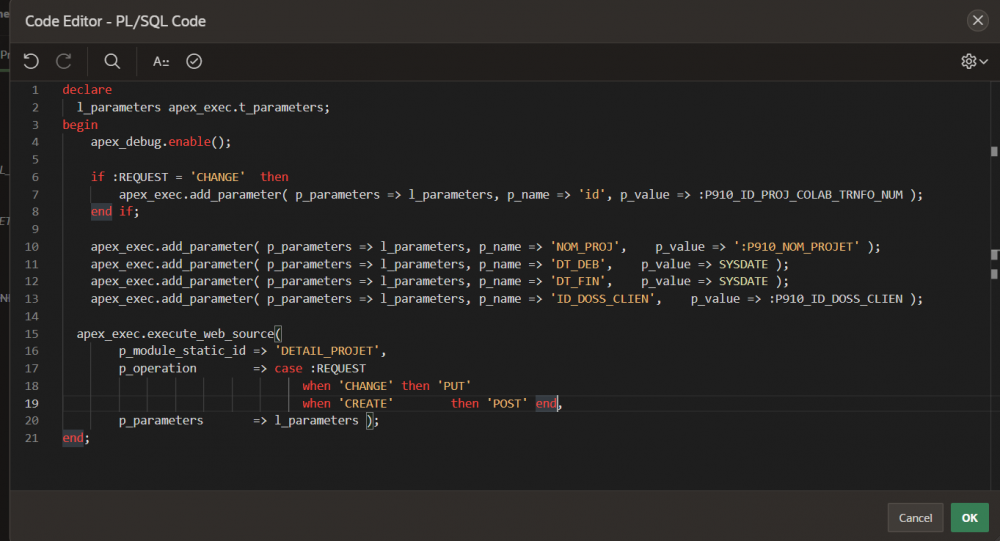 I've see that the apex_exec.execute_web_source is deprecated, What else i can use?
I've see that the apex_exec.execute_web_source is deprecated, What else i can use?
So, after all that, when i click on save button and the process do his job, in the APEX Debug i've see this error
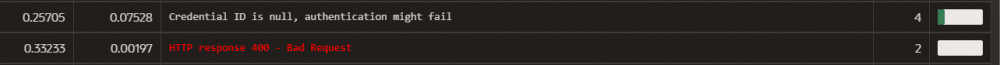 If i test with Postman, it's working really good!
If i test with Postman, it's working really good!
But inside APEX, i can't POST or PUT without error, but GET is working great!
and if i look on the data mapping every fields are empty
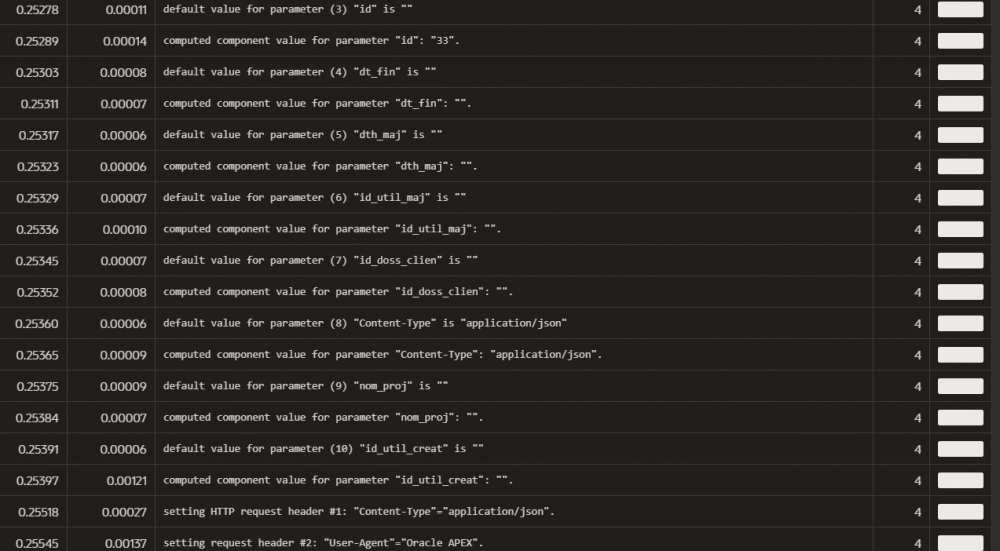 Any clues about whats going on?
Any clues about whats going on?
Thanks for your help