I wanted to count code execution routes of a method.So I want to do something at the end of a method to get the line numbers of the codes had been executed in the method of a call
I have a class like this:
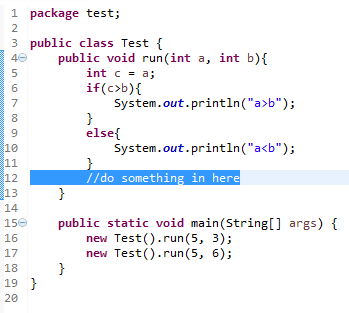
if I execute the code "new Test().run(5, 3);"
I can get the result like this:"5,6,7,8".--Because the codes at line 9,10,11 are not be executed
if I execute the code "new Test().run(5, 6);"
I can get the result like this:"5,6,9,10,11" --Because the codes at line 7,8 are not be executed
How can I do this? Thanks for answering!