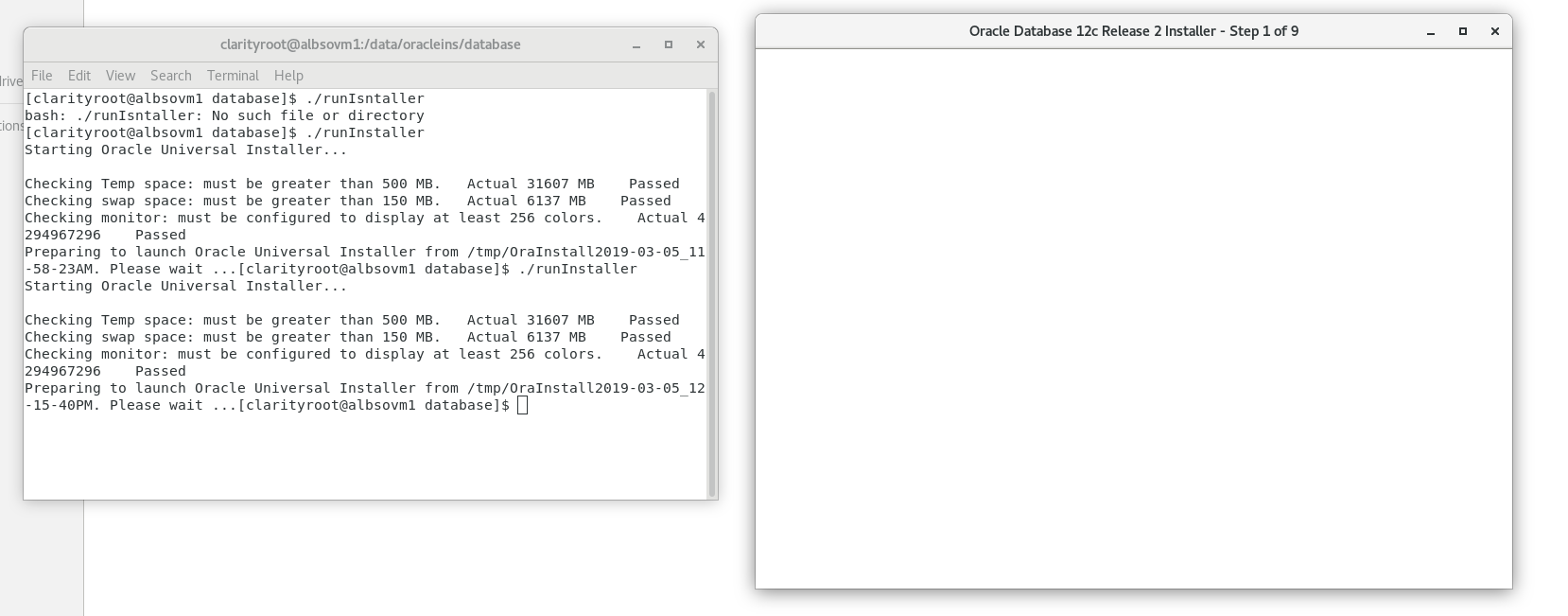I am trying to install oracle 12c release 2 on my centos 7 machine but the the installer screen does not render font or options. It just a blank screen i see where I cannot select any option and proceed. Did someone else also face the same issue? Any help will be appreciated.