I have form ,and there is a button that performs to redirect another page in the same application and pass value. for example, as shown below. but the problem is value should be shown null.
I don't want this on a branch, bcoz i am dont want to submit page.
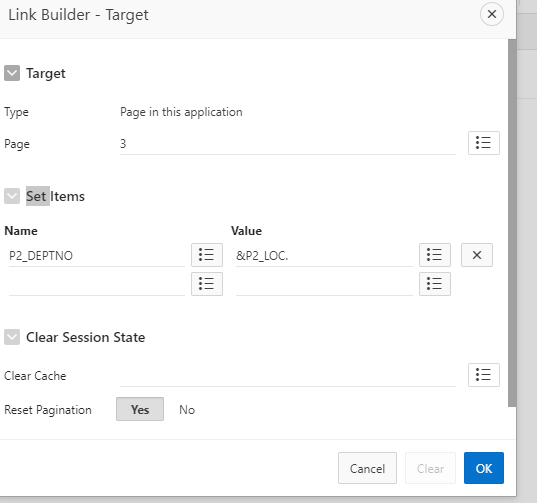
plz give any suggestion ?