Hi All,
I am new to RMAN restore
Can you please guide me or suggest URL to follow, how to restore the below RMAN backup?
Thanks in Advance
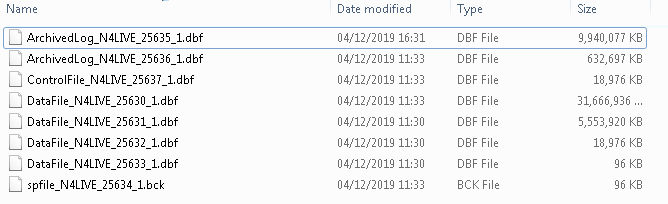
And in have opened the spfile using strings command. and below is the attached
==============================================================
}|{z
O1N4LIVE
)="d
TAG20191204T123315
N4LIVE
n4live.__db_cache_size=2801795072
n4live.__java_pool_size=16777216
n4live.__large_pool_size=16777216
n4live.__oracle_base='/oracle'#ORACLE_BASE set from environment
n4live.__pga_aggregate_target=1610612736
n4live.__sga_target=4831838208
n4live.__shared_io_pool_size=134217728
n4live.__shared_pool_size=1778384896
n4live.__streams_pool_size=33554432
*.audit_file_dest='/oracle/admin/n4live/adump'
*.audit_trail='db'
*.compatible='11.2.0.0.0'
*.control_files='/oracle/oradata//n4live/control01.ctl','/oracle/oradata//n4live/control02.ctl','/oracle/oradata//n4live/control03.ctl'
*.db_block_size=8192
*.db_domain='sech.local'
*.db_file_name_convert='/oracle/oradata/n4live/','/oracle/dati/n4livesb/'
*.db_name='n4live'
*.db_recovery_file_dest_size=4322230272
*.db_recovery_file_dest='/oracle/fast_recovery_area'
*.diagnostic_dest='/oracle'
*.dispatchers='(PROTOCOL=TCP) (SERVICE=n4liveXDB)'
*.fal_client='N4LIVE'
*.fal_server='N4LIVESB'
*.log_archive_config='DG_CONFIG=(n4live,n4liveSB)'
*.log_archive_dest_1='LOCATION=/oracle/archived/'
*.log_archive_dest_2='SERVICE=n4livesb LGWR ASYNC VALID_FOR=(ONLINE_LOGFILES,PRIMARY_ROLE) DB_UNIQUE_NAME=n4livesb'
*.log_archive_format='%t_%s_%r.dbf'
*.log_file_name_convert='/oracle/oradata/n4live/','/oracle/dati/n4livesb/'
*.memory_max_target=6442450944
*.memory_target=6442450944
*.nls_length_semantics='CHAR'
*.open_cursors=300
*.pga_aggregate_target=1610612736
*.processes=300
*.remote_login_passwordfile='EXCLUSIVE'
*.sessions=350
*.sga_target=4831838208
*.undo_tablespace='UNDOTBS1'
/oracle/Ora11R2/dbs/spfilen4live.ora
===================================================================
Thank you,
JP