During installation/upgrade APEX in ORACLE XE (XEPDB1) iget the following error - after a lot of lines showing OK
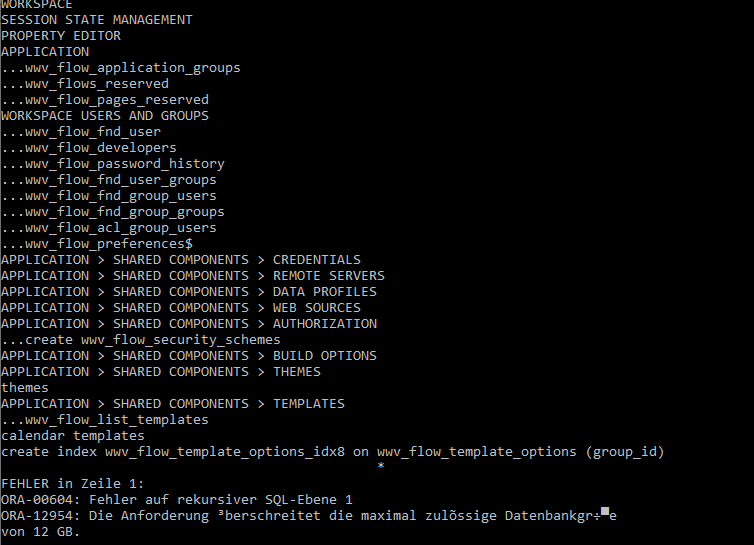
I'm sure there was no error upgrading to 19.1 and I' think I didn't reach the limits of ORACL XE.
Database show the following information:
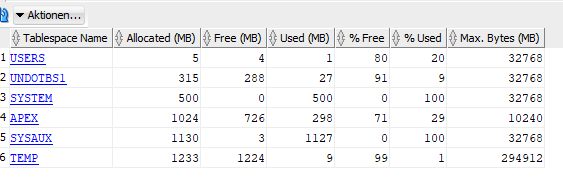
Can anybody give me a hint were the point is and a howto solving the problem.
regards
Thorsten