Hi Everyone,
I am back with the age old question above. There are forum posts dating back to APEX 4 asking this. I want to keep the look of my radio groups and checkboxes while making them read only so hidden or display only will not achieve what I want. I got what I wanted by setting the read only property to always. This throws the error in the image below.
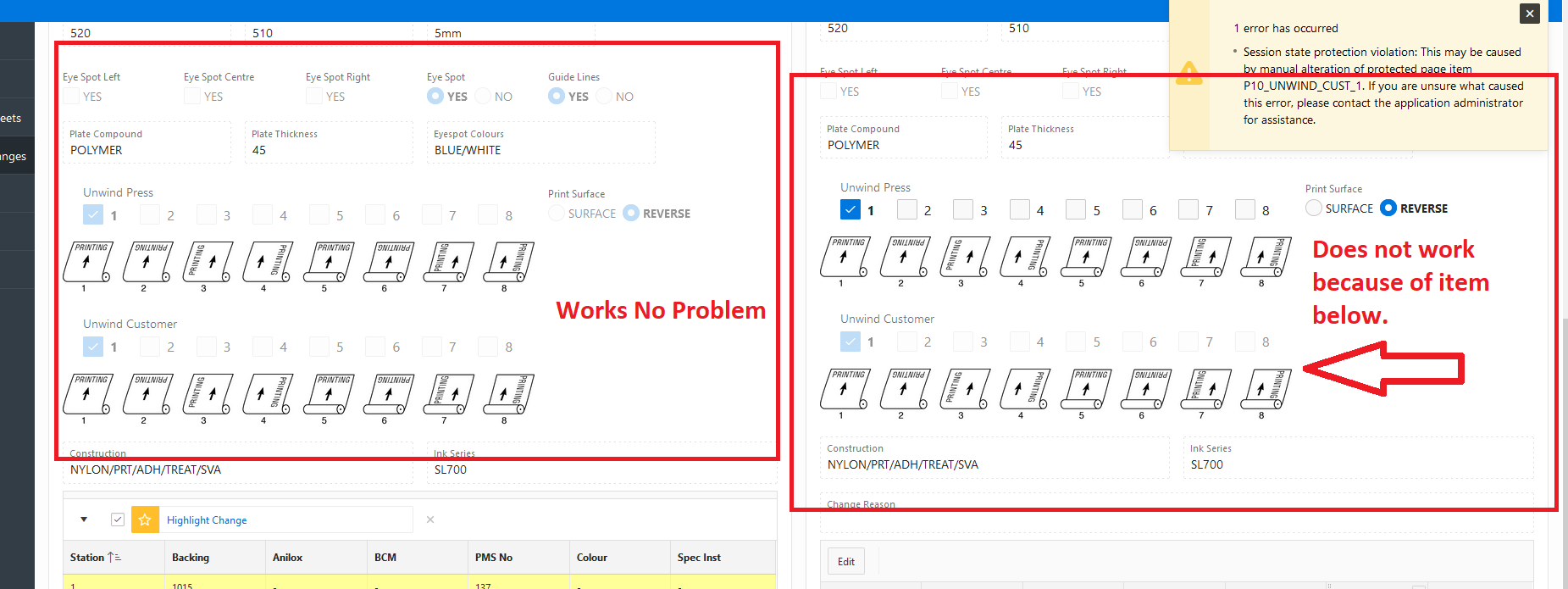
If I set Unwind Customer so it is not read only, it works. What is interesting is that the left side does not have this problem. I set all the items to read only on the left side and I can submit with no error. I am not manipulating any of these items. They are just there so that the left side and right side forms look the same. Initially users were supposed to be able to modify the entire right side but my end users changed their minds........ I'm sure they'll change their minds again so I am leaving everything as read only for now.
There is no debug message. Nothing comes on the console. I just get the error on screen. There is not javascript manipulating that data. Any help would be appreciated.