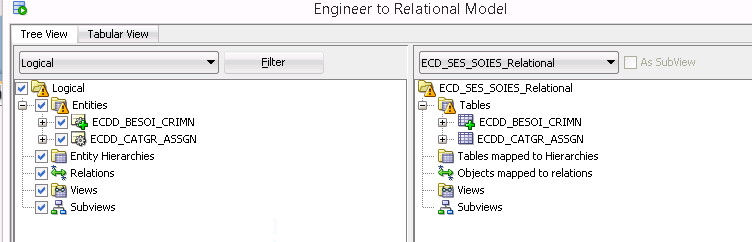Hello,
Two days ago I start a discussion about problems to engineer logical model.
My first problem was with the list of entities that I can't see in the second panel during the engineering.
To resolve this problem, I re-create each entity and I copy/paste all attribute. Now I can see in the right panel all columns of relation model.
When I click "Engineer" button (with table template option) and I go to relational model, I can find only the new table, the "Template" columns and the PK. NOTHING about the normal column that I copy/paste from an old model. If I engineer a totally new entity, I have all columns. See images.
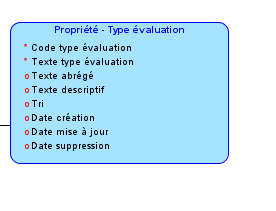
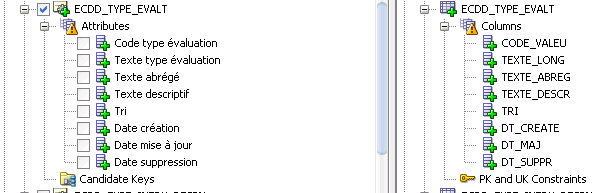
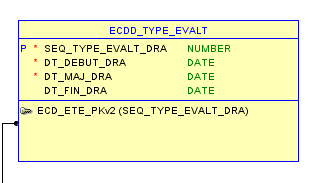
The three columns (DT_DEBUT_DRA, DT_MAJ_DRA and DT_FIN_DRA) are in template table. The next example is with an entity create without copy/paste.

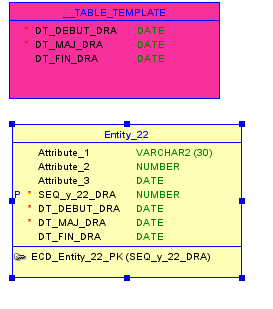
Zero problems!!!!
Now, if I try to engineer only two entities from my logical model, I have the correct relational model.
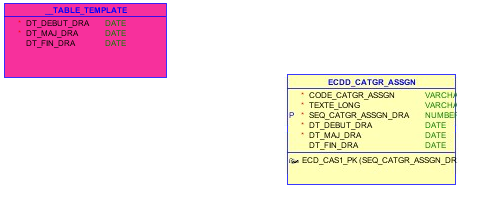
but when I go back to logical and I want to engineer other entities, I lost all others entities from the panel.