When I installed Oracle 18 XE on my Windows 10 laptop I did NOT get an opportunity to add entries to the firewall.
If you have the Windows Defender Firewall activated, you will be asked to allow network access to the Java Platform SE binary. Check the checkboxes to allow access to the networks of your choice and click the “Allow access” button. Note: If you do not allow network access for Java, some features of Oracle Database 18c XE might not work correctly.
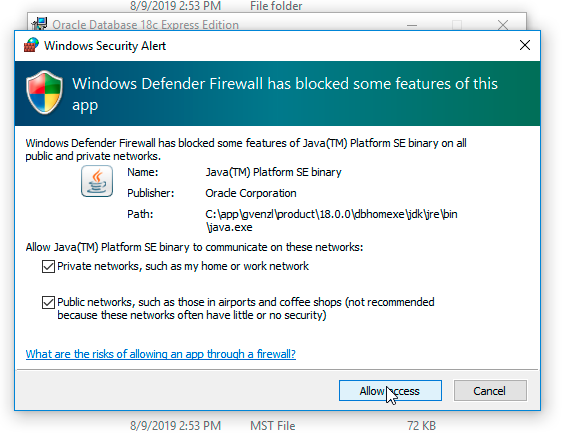 How do I add the above entry to my firewall?
How do I add the above entry to my firewall?