Hi,
In Oracle Apex 20.2, when I execute a simple Delete query, the page hangs and just gives off a pop up that says the page is unresponsive.
Code:
DELETE FROM wwv_flow_files where ID = 19575854524840376
Pop Up:
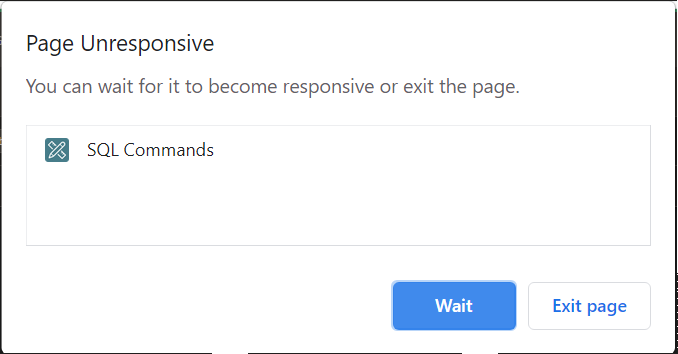
Not only does this occur when I execute a simple delete query but I also have other codes that triggers this issue such as loops and inserts.
I have already tried to do the following:
Log off from the workspace and relogged in.
Close all browsers and relogged in.
Restarted laptop.
After doing all of the above, I am still encountering the same issue. I have encountered this before but simply relogging into the workspace usually solved it but this time it has become more persistent.
How can I fix this issue?
Any ideas or suggestions are appreciated.
-Jazz