Hello
Is there a way to turn off **ODT for VS Code'**s native syntax highlighting?
The theme I'm using should display SQL as shown below (note the grey-blue of column names, aliases, table names etc, and the light blue for recognised functions like Count():
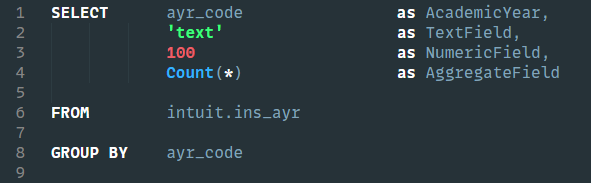 When I have the ODT for VS Code extension turned on, it seems to override some of my selected theme's syntax highlighting and leaving the aforemention bits of text white:
When I have the ODT for VS Code extension turned on, it seems to override some of my selected theme's syntax highlighting and leaving the aforemention bits of text white:
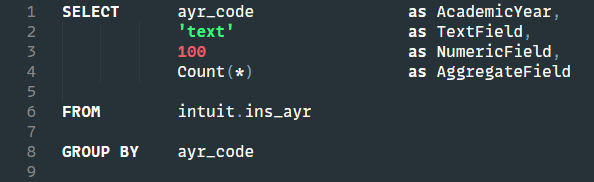 Other than enabling/disabling the extension, I can't see a way to stop this.
Other than enabling/disabling the extension, I can't see a way to stop this.
Thanks, Matt.