Hello guys,
I am new to the whole "app connecting to oracle" world, so please bare with me.
I recently installed visual studio 2019 and I am trying to connect to an oracle database using the EFcore. So, after several google search I can across ODT for VS2019, which I am aware is kinda new. The thing is, I installed everything and now each time I open VS and the Server Explorer Tab it shows me the following message.
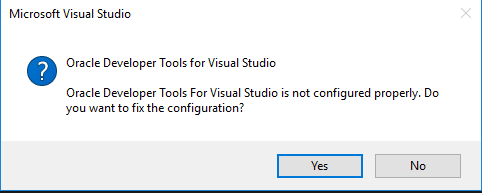
After that, I need to close Vs, wait for it to install and re-open. Then again, when I open Server Explorer the same thing happen.
Shuld I click NO and try to add a connection it shows me the following:
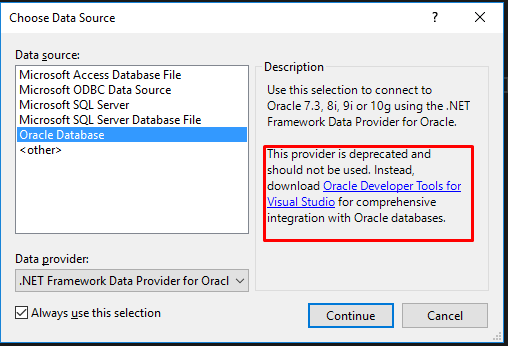
So I am out of ideas of what I am doing wrong here. If anybody could shed some light on this I would appreciate.