Hi,
In Oracle APEX 20.2, I have a table called TC_DATABASE. I wanted to see its data and so I did the usual select query, SELECT * FROM TC_DATABASE, but suddenly it displays the error, as shown below,
ORA-06502: PL/SQL: numeric or value error: character string buffer too small
I think this error has something to do with the data. Since these data are just my tests, I just truncated the table, tried to do the select query again on the now empty table but it still returned the same error. I can still insert data into the table though.
What caused this behavior and how to fix this?
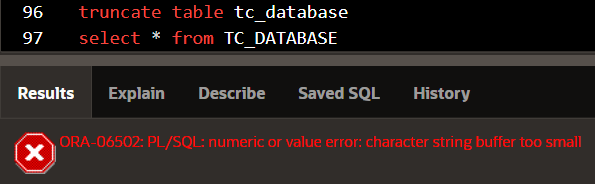
Any idea or suggestion is appreciated!
-Jazz