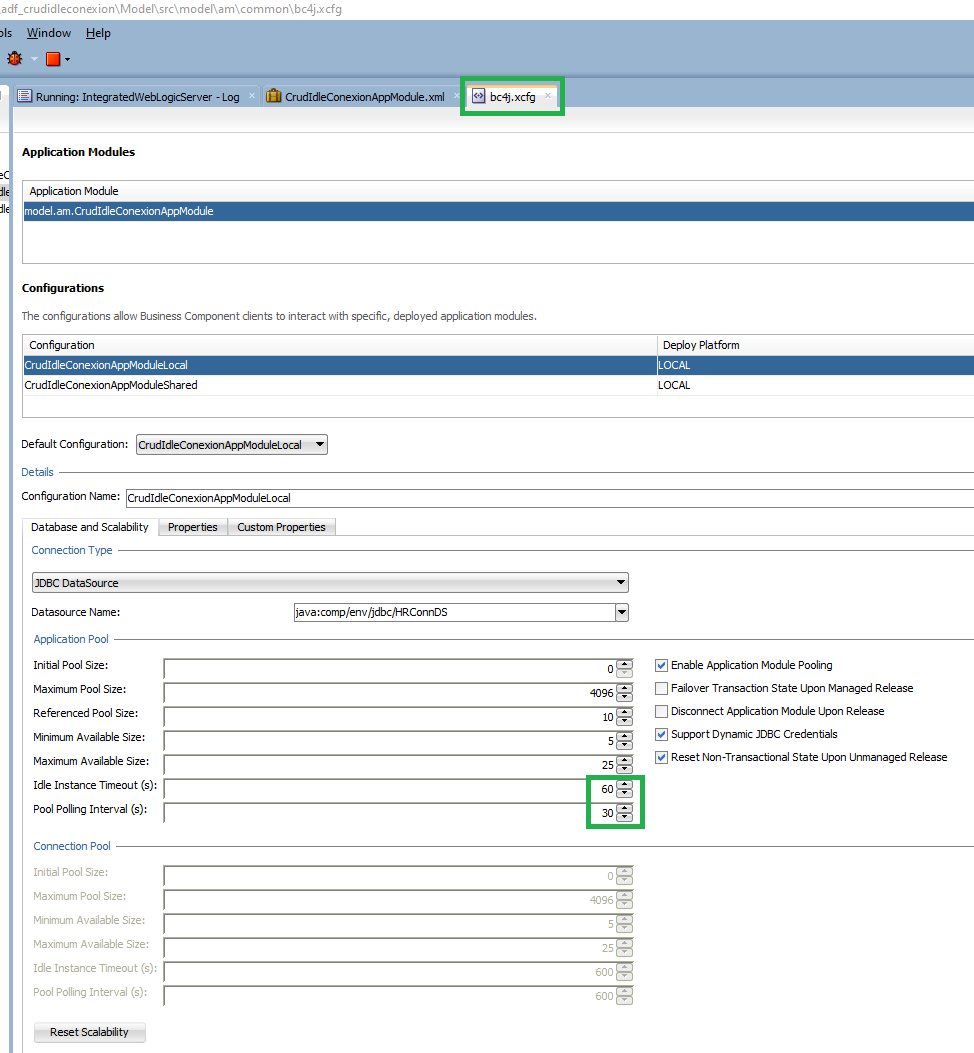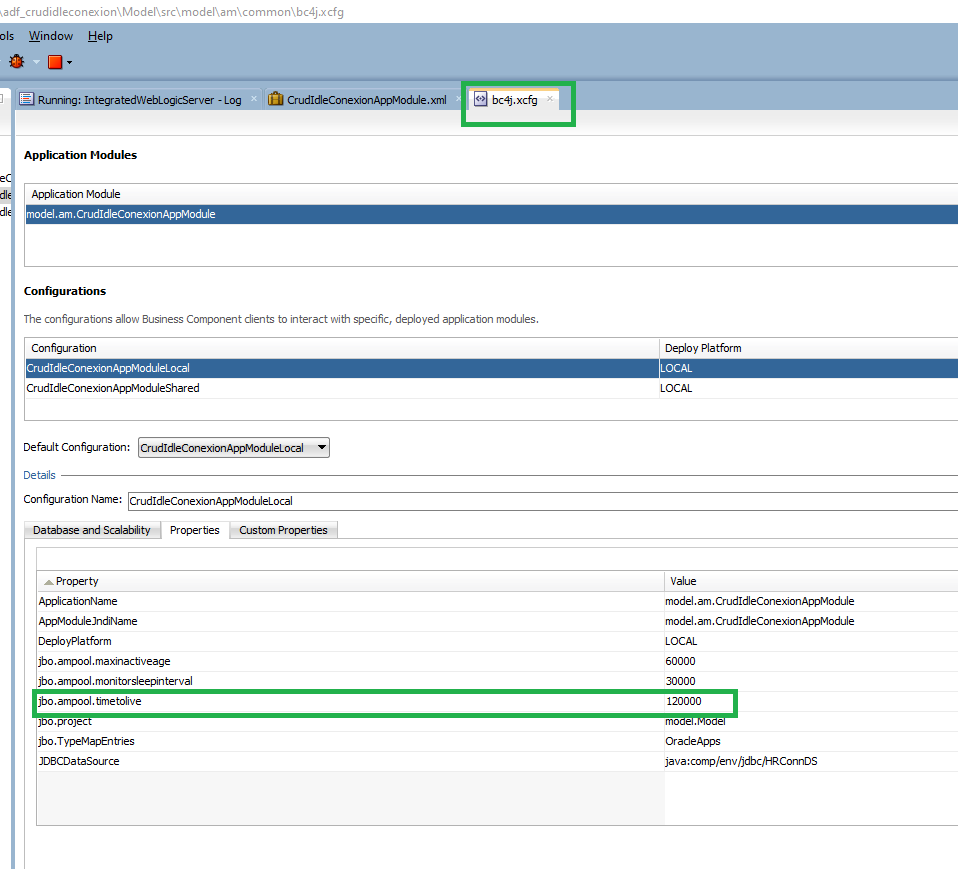A simple test application was created to seek to improve the management of the connection pool in production ADF applications. For this, the following test was run:
You have the same application running in two different browsers, Browser 1 and Browser 2.
Then, in both applications the submit is performed to store the changes only in memory, in both applications the last name was changed in the same record.
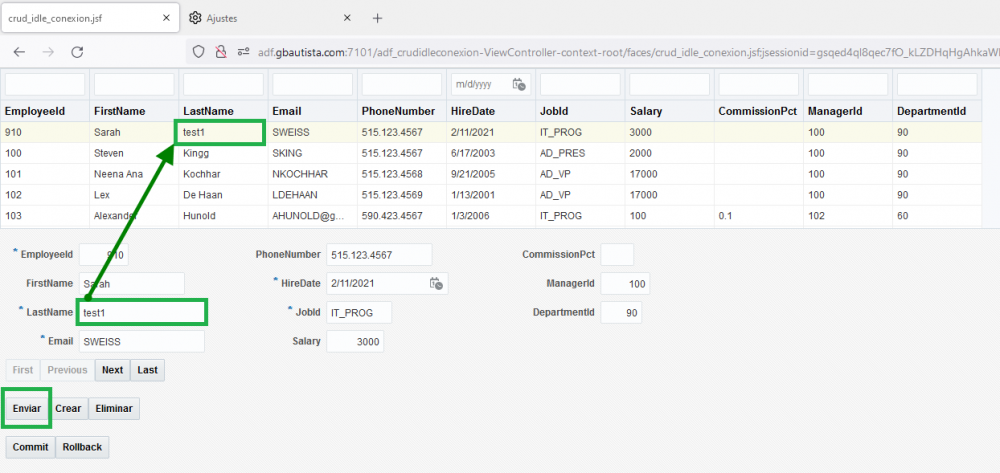
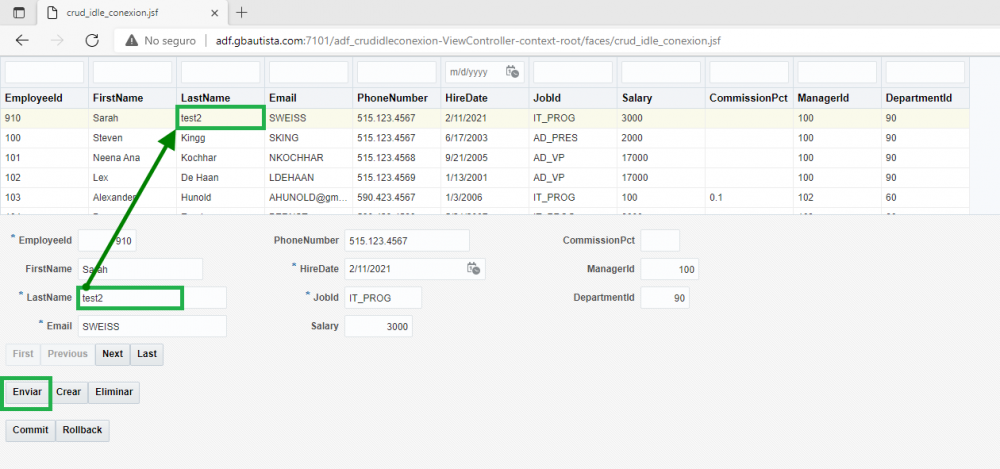 The connection lifetime (two minutes) is expected to expire in both applications.
The connection lifetime (two minutes) is expected to expire in both applications.
Then a commit is done in browser app 1, the commit is successful.

In browser 2 the same thing is done, commit is executed and the alert that is expected to come out appears, nothing out of the ordinary.
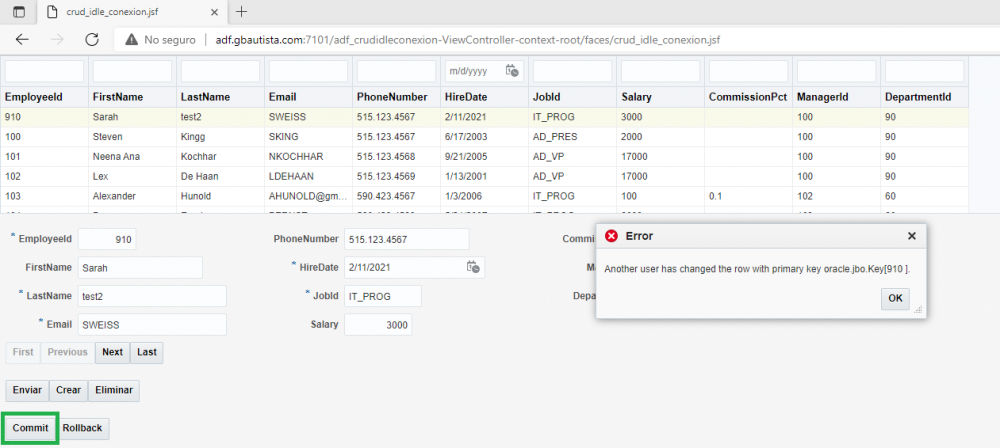 However, in Browser 2 the application seems to "disconnect" after clicking on the "ok" button, because it no longer shows the information from the employees table and the form is empty, this behavior only happens when execute the commit after the connection lifetime "JDBC DataSource" expires and the connection is released.
However, in Browser 2 the application seems to "disconnect" after clicking on the "ok" button, because it no longer shows the information from the employees table and the form is empty, this behavior only happens when execute the commit after the connection lifetime "JDBC DataSource" expires and the connection is released.
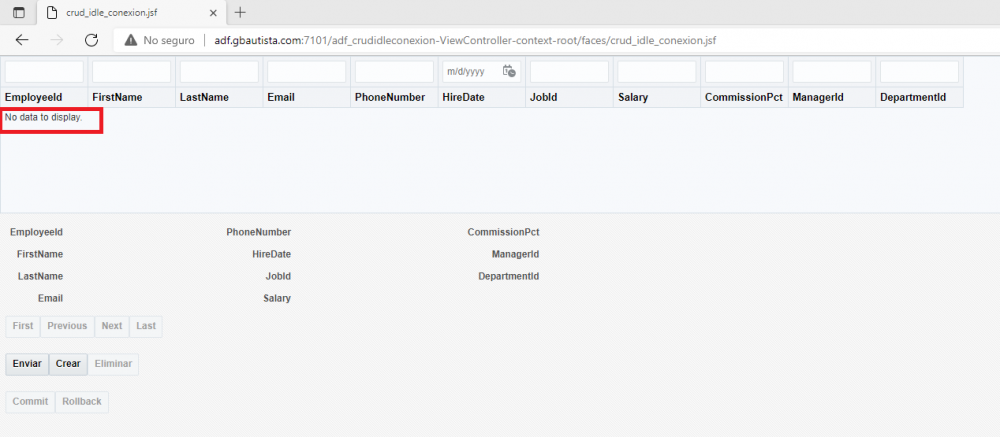 The test was originally done on Weblogic with the standard settings and also on payara, the behavior is the same.
The test was originally done on Weblogic with the standard settings and also on payara, the behavior is the same.
Lastly, no useful information was found in the weblogic log that would give me guidelines to solve the problem.
What could this problem be due to?
Test Data:
Java (TM) Platform: 1.8.0_211
Oracle Jdeveloper 12c IDE: 12.2.1.4.42.190911.2248
Scheme used: HR
Test application AppModule configuration:
Tab - Database and Scalability
Idle Instance Timeout (s): 60
Pool Polling Interval (s): 30
Tab - Properties
jbo.ampool.timetolive: 120000