After temporarily changing the layout mode from three pane to two pane while I took some screenshots, I now see checkboxes next all my components in the page builder.
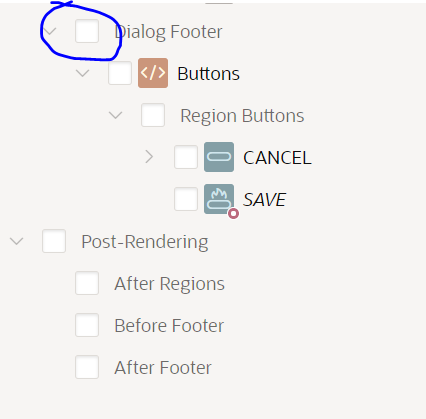 These are only appearing in the browser I applied the change (Edge), and remain after starting a new session - though they're not present incognito mode for that browser. Nor are they present in my Chrome or Firefox session.
These are only appearing in the browser I applied the change (Edge), and remain after starting a new session - though they're not present incognito mode for that browser. Nor are they present in my Chrome or Firefox session.
While taking the screenshot, I also used the browser tool to temporarily enable device emulation for iPad, so the screenshot was a moderate size.
I'm not sure if I've enabled an APEX setting or a browser setting, but I'd prefer those checkboxes to disappear to 'normal', eg:
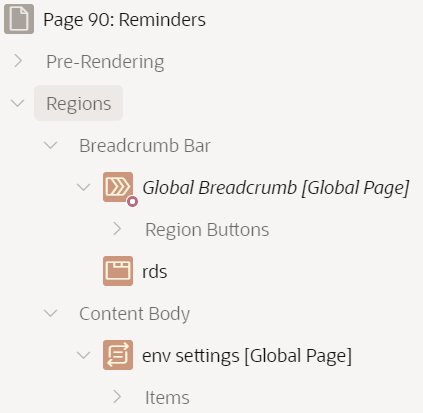 I vaguely remember seeing this happen once before, but I can't find what I've toggled.
I vaguely remember seeing this happen once before, but I can't find what I've toggled.
This is on APEX 20.2.
Any ideas?
Scott