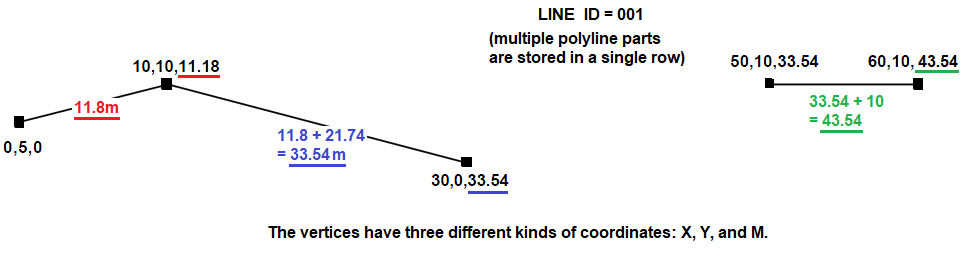 I have a multi-part polyline in a row in an Oracle 18c table. The polyline's geometry information is stored in a SHAPE column; the datatype is a user-defined spatial type called SDE.ST_Geometry.
I have a multi-part polyline in a row in an Oracle 18c table. The polyline's geometry information is stored in a SHAPE column; the datatype is a user-defined spatial type called SDE.ST_Geometry.
I've written a PL/SQL function call m_as_length() that replaces a coordinate in the polyline's vertices with the cumulative length of the line. The coordinate is called an "M" coordinate (aka a "Measure-value"). M coordinates are similar to X and Y coordinates, but are used for specialized linear referencing purposes.
Input:
MULTILINESTRING M (( 0.0 5.0 -100000.0, 10.0 10.0 -100000.0, 30.0 0.0 -100000.0),( 50.0 10.0 -100000.0, 60.0 10.0 -100000.0))
--select sde.st_astext(shape) from polylines
Output:
MULTILINESTRING M ((0 5 0, 10 10 11.18, 30 0 33.54),(50 10 33.54, 60 10 43.54))
--select m_as_length(shape) from polylines
Question:
I'm a novice when it comes to PL/SQL. Can the m_as_length() function be improved?
with
function pythagoras(x1 in number, y1 in number, x2 in number, y2 in number) return number is
begin
return round( sqrt(power(x2 - x1, 2) + power(y2 - y1, 2)) ,2);
end;
function m_as_length(shape in sde.st_geometry) return varchar2
is
result varchar2(32767);
vertex varchar2(32767);
vertex_set varchar2(32767);
i number;
j number;
num_parts number;
num_points number;
oldX number;
oldY number;
newX number;
newY number;
line_len number;
begin
num_parts := sde.st_geometry_operators.st_numgeometries_f(shape);
oldX := sde.st_geometry_operators.st_x_f(sde.st_geometry_operators.st_startpoint_f(sde.st_geometry_operators.st_geometryN_f(shape,1)));
oldY := sde.st_geometry_operators.st_y_f(sde.st_geometry_operators.st_startpoint_f(sde.st_geometry_operators.st_geometryN_f(shape,1)));
line_len := 0;
for i in 1..num_parts
loop
num_points := sde.st_geometry_operators.st_numpoints_f(sde.st_geometry_operators.ST_GeometryN_f(shape,i));
vertex_set := null;
for j in 1..num_points
loop
newX := sde.st_geometry_operators.st_x_f(sde.st_geometry_operators.st_pointn_f(sde.st_geometry_operators.st_geometryn_f(shape,i),j));
newY := sde.st_geometry_operators.st_y_f(sde.st_geometry_operators.st_pointn_f(sde.st_geometry_operators.st_geometryn_f(shape,i),j));
if j <> 1 then
line_len := line_len + pythagoras(oldX, oldY, newX, newY);
end if;
oldX := newX;
oldY := newY;
vertex := newX || ' ' || newY || ' ' || line_len;
vertex_set := vertex_set || vertex || ', ';
end loop;
vertex_set := '(' || rtrim((vertex_set),', ') || '),';
result := result || vertex_set;
end loop;
result := 'MULTILINESTRING M (' || rtrim((result),',') || ')';
return result;
end;
select
m_as_length(shape)
from
polylines
Related:
Use SDE.ST_GEOMETRY functions in a custom function
Explains why the function calls are so verbose: sde.st_geometry_operators.st_numgeometries_f.
ST_GEOMETRY functions (links):
st_numgeometries
st_x
st_startpoint
st_geometryN
st_numpoints
st_pointn
I have a JavaScript expression that serves the same purpose (different use case). It's easier to read than the PL/SQL function.