Hi, I've created report with form for document upload.
first, there is one button which is redirecting to document report page (model dialog) and then report to form. in which I've passed document id from button target set items to item named id on report and then item named id from report to form page. on form page, id item is display only with list of value.
On form page, I am saving document directly in table without using apex temp files table.
file browse item settings: display as : inline file browse, storage type: blob column specified in item source attribute , mime type, filename, charset, last updated column all are as per table columns.
While uploading the document, sometimes it's showing this unknown error and sometimes allowing to upload.
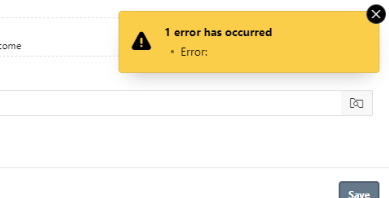
I have already tried some testcases like size related and extension related
I'm not able to understand what exactly the error is about.
Please help.
Thank you.