We are on APEX 21.2
On the following Form page, the Completed field is a PopUp lov.
When the user changes the Completed Field from No to Yes, a dynamic action is triggered.
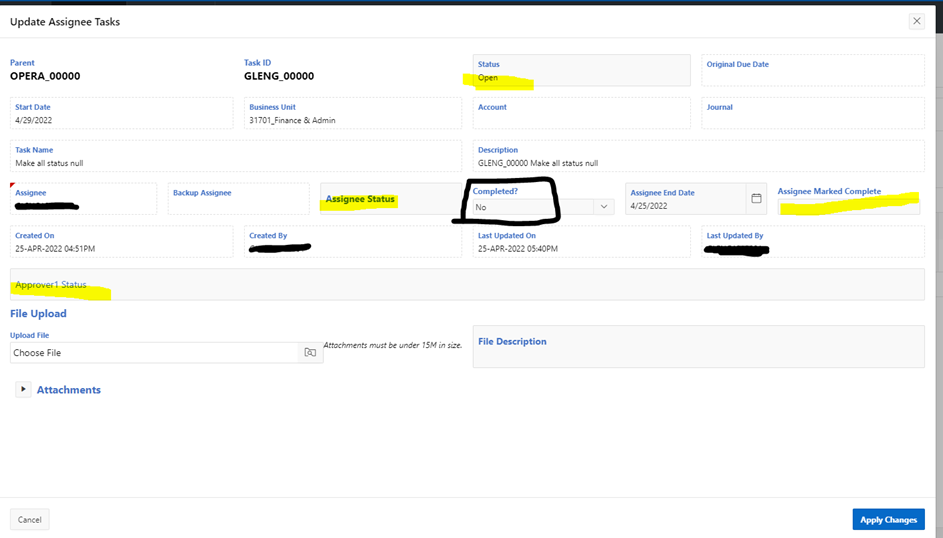
This dynamic action triggers a confirm, several Set Values to set the values in the above yellow highlighted fields and Execute JavaScript Codes to make those fields readonly.
How do I make the Completed field readonly?
I tried the following:
$(document.wwv_flow.P6_ASSIGNEE_COMPLETE_FLAG).attr('disabled',true); (this set the Completed field to null)
document.getElementById("P16_ASSIGNEE_COMPLETE_FLAG").readOnly = true; (the user is still able to update the field)