Hello!
I'm currently working on a page function that creates several separate little boxes, each of them being empty at first, and then requiring a selection of data in an popup_from_lov item that will then fill the box with data derived from the picked info. Here's how it looks:
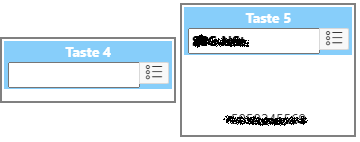 The item in this case opens up a small modal page that has the data to be selected. The question now is, the same item and function exists in Oracle APEX, and it has an option to choose between "modal dialog" and "inline". Is there a way to set this in the parameters given to the item? I've tried something like this to no success so far, and sadly, the Oracle documentation doesn't state whether this is possible or not.
The item in this case opens up a small modal page that has the data to be selected. The question now is, the same item and function exists in Oracle APEX, and it has an option to choose between "modal dialog" and "inline". Is there a way to set this in the parameters given to the item? I've tried something like this to no success so far, and sadly, the Oracle documentation doesn't state whether this is possible or not.
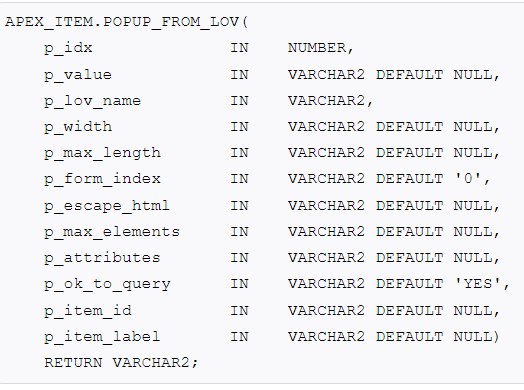 I've tried adding several manners of "inline" option in the "p_attributes" parameters, and a few others, but they've either done nothing or returned an error, because they're not supposed to receive this kind of input.
I've tried adding several manners of "inline" option in the "p_attributes" parameters, and a few others, but they've either done nothing or returned an error, because they're not supposed to receive this kind of input.
Also, currently my list of values being selected by this popup_from_lov has the settings that it should be showing several options for search, via the "Additional Columns" settings inside the List of Values page, however, only one value is being shown as searcheable.
Is there a way to achieve this multiple search in this custom apex_item.popup_from_lov?