Hello
I'm trying to setup the outgoing mailing for Apex 22.1
As I read, there a could of steps to accomplish to get this done:
1.- Get the certificates in DER format.
DONE: Got the google.com smtp.google.com and smtp-relay.google.com
2.- Create a directory where to create the wallet
DONE: /opt/oracle/homes/OraDBHome21cXE/admin/XE/apex_wallet
3.- Create the wallet with orapki wallet create -wallet /opt/oracle/homes/OraDBHome21cXE/admin/XE/apex_wallet -pwd <SECURE_PASSWORD> -auto_login
DONE
4.- Add the certificates to the wallet with orapki wallet add -wallet /opt/oracle/homes/OraDBHome21cXE/admin/XE/apex_wallet -trusted_cert -cert "gmail.cer" -pwd <SECURE_PASSWORD>
DONE
5.- Modify the ACL to allow connections to smtp.google.com
DBMS_NETWORK_ACL_ADMIN.APPEND_HOST_ACE(
host => 'smtp.gmail.com',
lower_port => 587,
upper_port => 587,
ace => xs$ace_type(privilege_list => xs$name_list('connect'),
principal_name => 'APEX_220100',
principal_type => xs_acl.ptype_db));
dbms_network_acl_admin.append_wallet_ace(
wallet_path => 'file:/opt/oracle/homes/OraDBHome21cXE/admin/XE/apex_wallet',
ace => xs$ace_type(privilege_list => xs$name_list('use_client_certificates', 'use_passwords'),
principal_name => 'APEX_220100',
principal_type => xs_acl.ptype_db));
DONE
After all this I'm still having problems with the SMTP connection.
Checked the ACL with SELECT * FROM DBA_NETWORK_ACLS and it seems to be ok
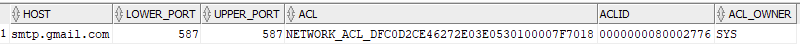 I do verify the wallet with "orapki wallet display -wallet /opt/oracle/homes/OraDBHome21cXE/admin/XE/apex_wallet" and it seems to be ok
I do verify the wallet with "orapki wallet display -wallet /opt/oracle/homes/OraDBHome21cXE/admin/XE/apex_wallet" and it seems to be ok
Requested Certificates:
User Certificates:
Trusted Certificates:
Subject: CN=smtp-relay.gmail.com
Subject: CN=smtp.gmail.com
Subject: CN=*.google.com
Also configured a mail client and checked that the account is open to external connection.
Any suggestion?