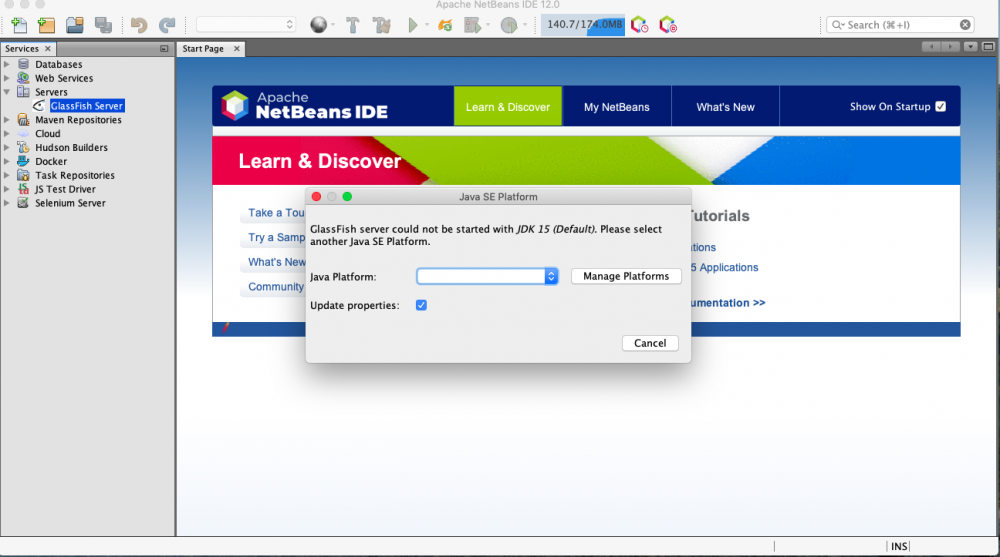I've just started learning Java EE using Oracle tutorial.I have installed glassfish , netbeans 12.0 as well as JDK 15. but when I start glassfish as explained in the tutorial, I get error about JDK. I couldn't solve it. I'm attaching the screen shot. Does anybody can help? I'm stuck at the beginning stage