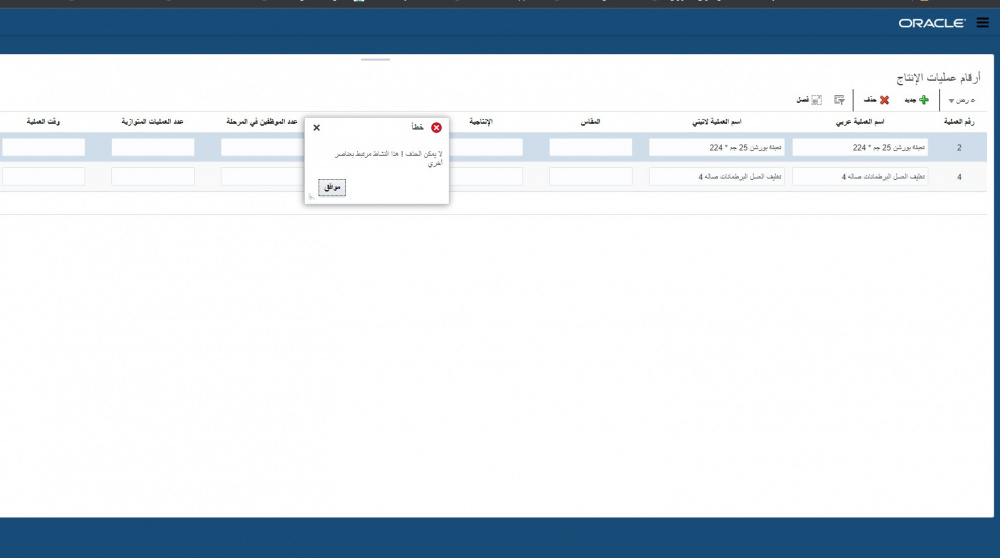Hello,
I have a problem with showing messages faces messages or jbo exception messages
I am using page fragments to create pages inside oracle RDK when I show any message in the application I need to click twice to show it and it shows on the top right of the page
when I hide the top menu it shows in the middle from the first click.
how I solve this problem.
thanks in advance.
my jdev ver:12.2.1.2