Dear all,
I have problem on chinese display in SQL Developer. I used 64 bit SQL Developer with JDK Included.
After searching through the Internet, most suggestions are related to the following registry.
HKEY_LOCAL_MACHINE\SOFTWARE\ORACLE\HOME_ID_\NLS_LANG
However, my windows does not have such registry setting. Actually, there is no need to install JDK and SQL Developer, so the registry is not created.
I also modify the following setting to UTF-8 and it is useless.
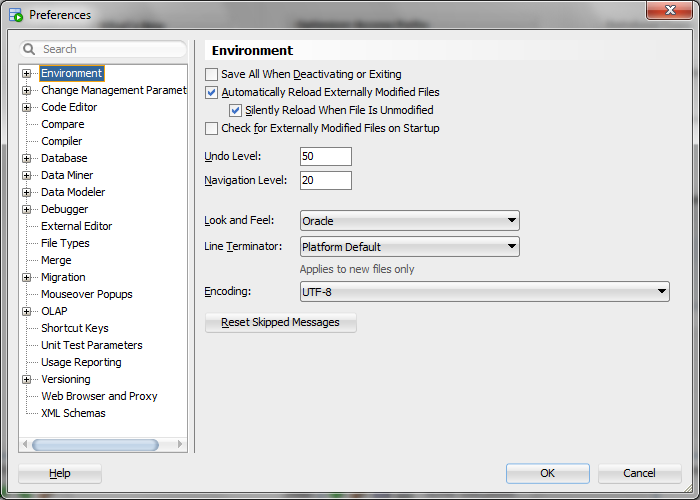
Please give me other suggestion.
Thanks.
Michael.