There was one other thread from years ago detailing this same problem. The only clue was to check whether select all privs were enabled for the user on dba_objects. They are for the user accessing the system. In fact, all tables/views/procs/funcs can be viewed in the tree view of DBVisualizer. For whatever reason, OSD does not show anything.
I'd appreciate any clues! Thank you!
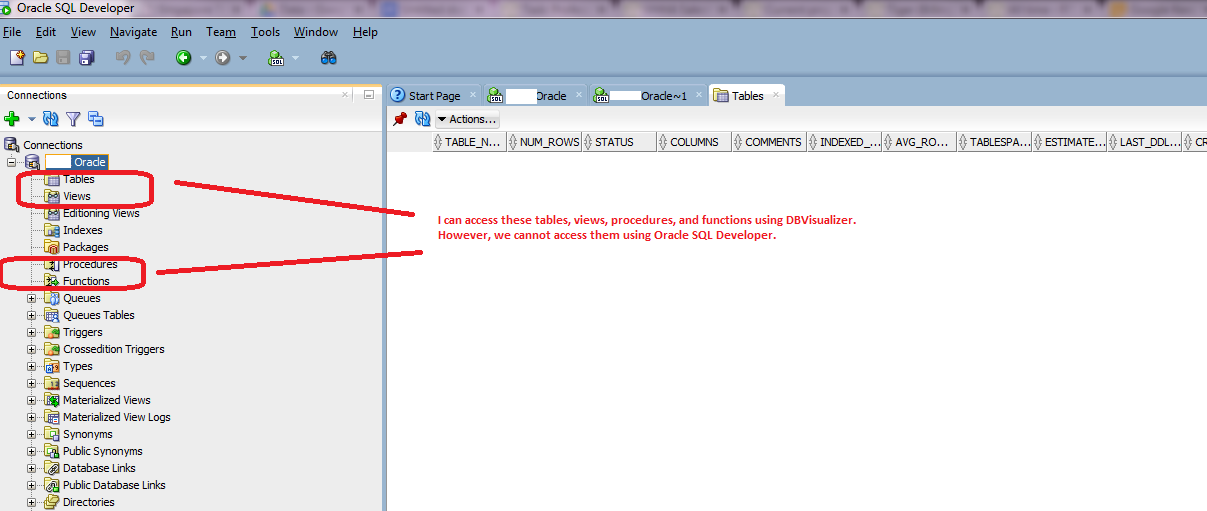
OSD Version Version 4.1.0.18
OS: Windows 7/64
Java: 1.8.0
Connecting to Oracle 11g 11.2.0.3.0