Hi All,
I am trying to "install" SQL Developer to be able to access the databases for our new NISC System. I've installed JDK-8u111, deleted all of the sqldeveloper folders copied to my C: drive by a co-worker that has it working on his machine, uninstalled JDK-8u92, un-zipped sqldeveloper-4.1.3.20.78-no-jre.zip to my C: drive, and changed my C:\Users\cneuhofer\AppData\Roaming\sqldeveloper\4.1.3\product.conf SetJavaHome to 'SetJavaHome C:\Program Files\Java\jdk1.8.0_111'.
No matter what I've tried, I've never been able to get beyond the point, below, when trying to run sqldeveloper.exe. Aslo, I've run out of Troubleshooting options; at least that I've been able to find. All of my searches in the community's FAQ's, posts, etc. seem to only return issues with 'Using' SQL Developer, not with "Installing" SQL Developer.
Has anyone had issues with getting SQL Developer to open, and if so, would you please share your solution(s)?
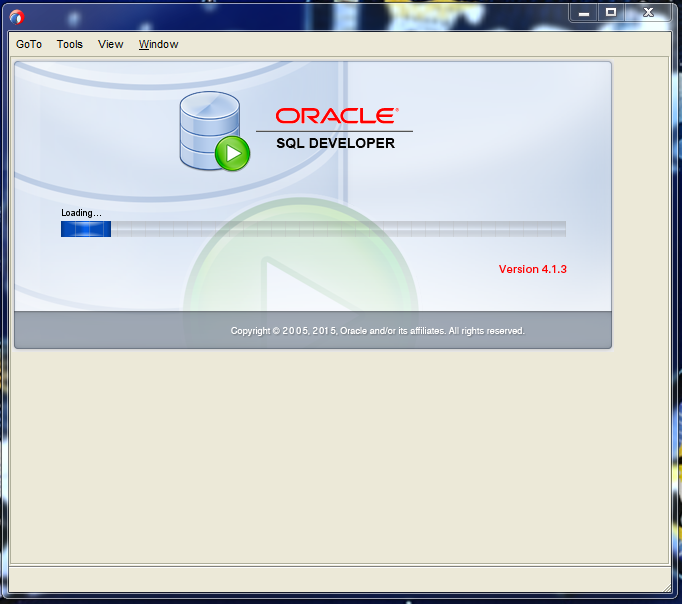
System info:
Windows 7 Pro SP-1
Intel i5 CPU 650 @ 3.20GHz
4GB Ram
32 bit OS
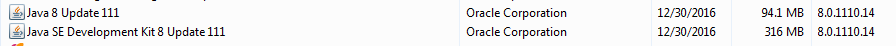
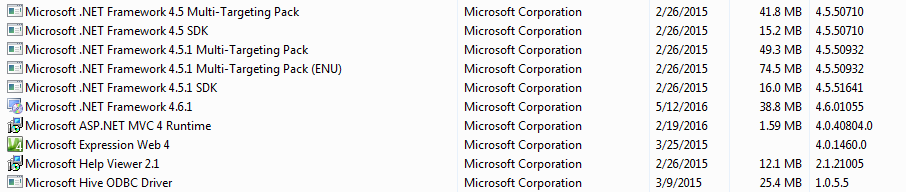
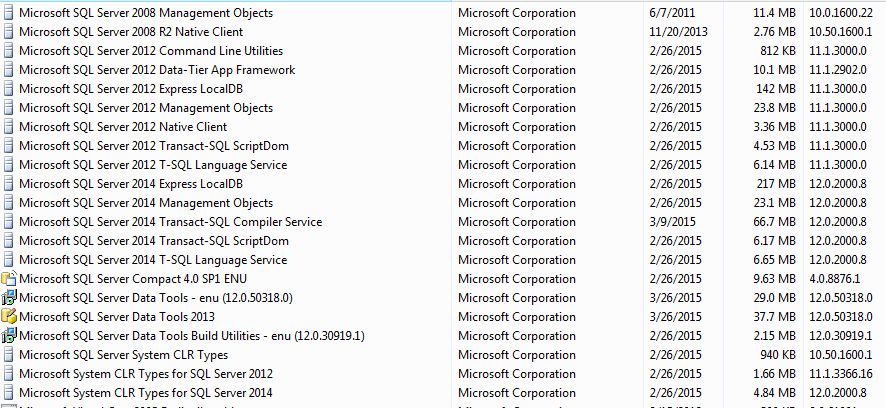
Thanks in advance for any help.
Charles