Hi All,
Oracle Business Intelligence 12.2.1.1.0
Oracle Smart View for Office 11.1.2.5.700
We setup Shared Connections XML file and users access it through a URL. Users are able to connect to all the connections listed in the XML via Smart View. Entries in the XML file is in same format as listed in the Oracle doc.
https://docs.oracle.com/cd/E72988_01/ICSMV/ch04s02.html
-
Currently users have the option to add Shared connection as a private connection. How to disable the option "Add to Private Connections"?
-
We understand the fact that public connection cannot be renamed. We don't want our users to rename it, be we would like to give it a meaningful name instead of the name that is populated by default when we connect to Smartview.
How can we give the connection a meaningful business name ?
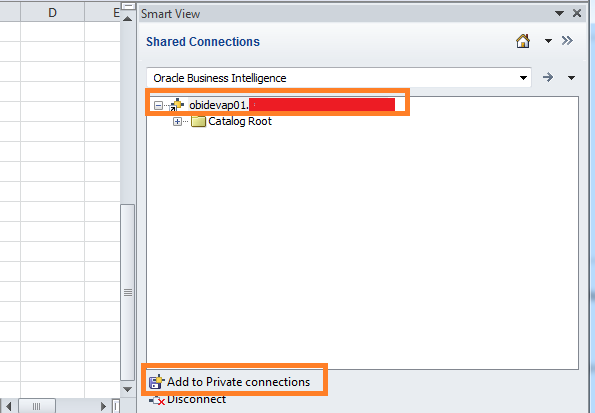
Thanks
Ebin