Hello,
Facing issue while redirecting text values from one page to another like:
Page 1:
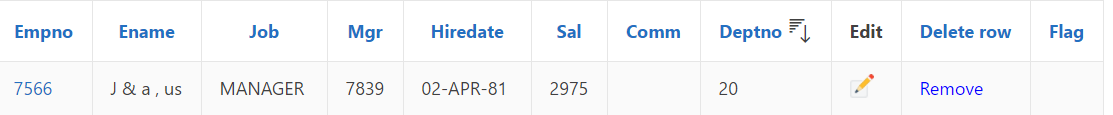
Page 2:
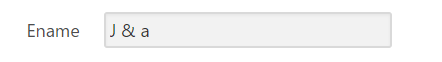
when I like to empno then it'll transfer ename to the next page on ename field but problem is its only showing "J & a".
after comma text is not copied to the next page, so how to handle this kind on the issue related to special char?
I'm using below code URL code for redirect page:
HTML Header:
<script language="JavaScript" type="text/javascript">
function callMyPopup (ENAME,EMPNO) {
var url;
url = 'f?p=&APP\_ID.:11:&APP\_SESSION.::::P11\_ENAME,P11\_EMPNO:'+ escape(ENAME) +',' + EMPNO;
w = open(url,"winLov","Scrollbars=1,resizable=1,width=925,height=400");
}
</script>
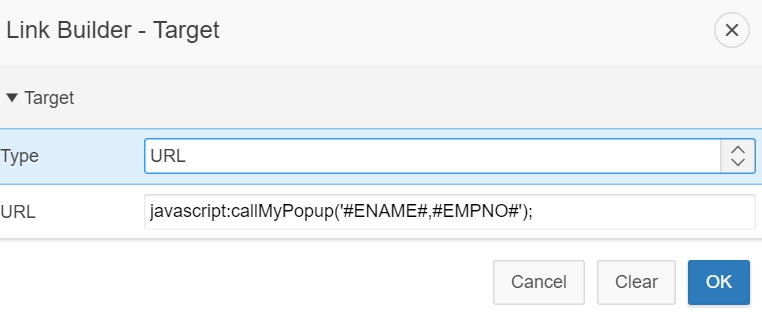
Thanks