Hi guys
We had a WebLogic 12c environment 12.2.1.0.0 & it was upgraded to 12.2.1.3.0 without a single error a day back. One of the main interesting elements I have observed after the upgrade was the form builder is still showing version 12.2.1.0.0 & right now I am getting "FRM-40011: Form was created by an old version of Oracle forms" error while trying to open any forms based module from the said environment.
Environment: Windows 10 64Bit
WebLogic 12c Version: 12.2.1.3.0
Forms & reports applications: 12.2.1.3.0
OHS: 12.2.1.3.0
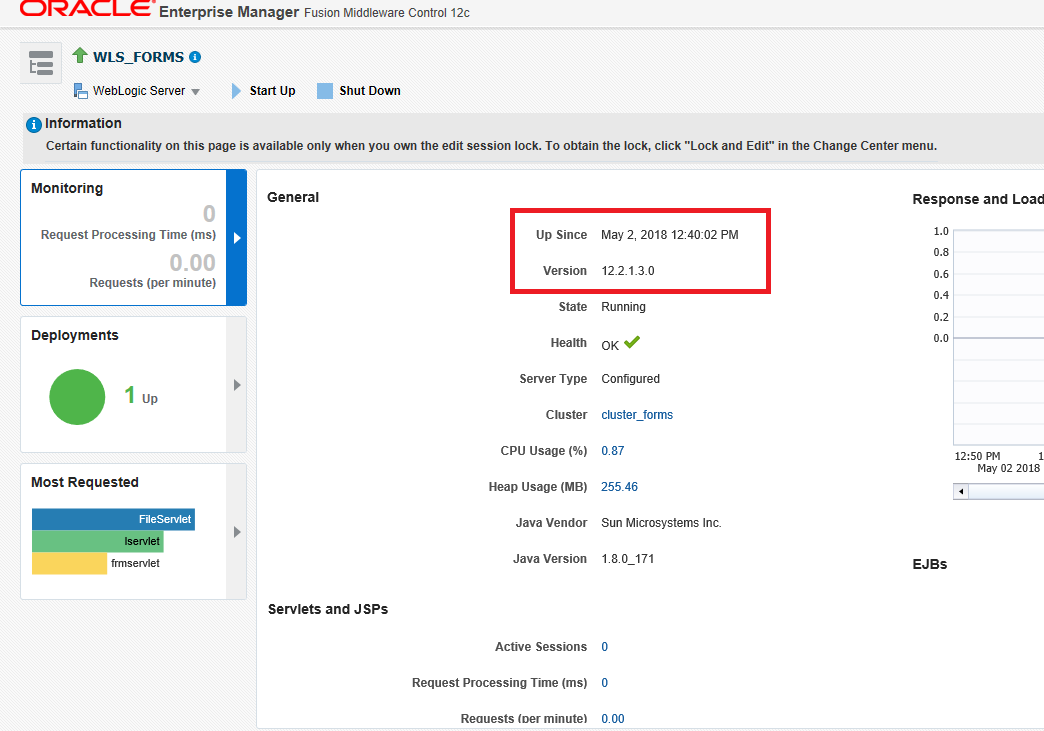
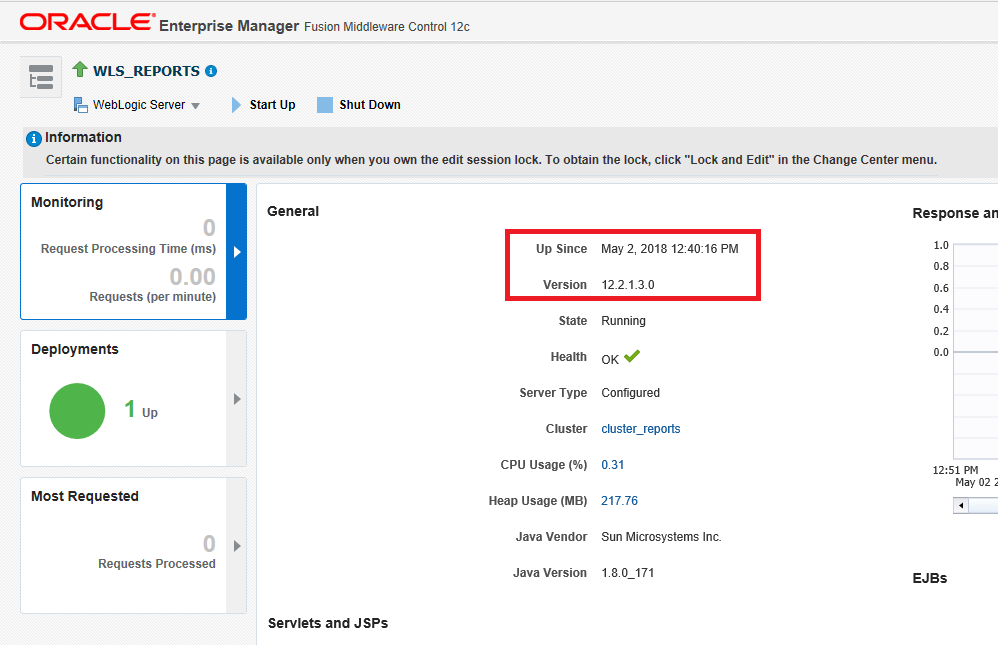
I followed the document "E80069-02" Sep 2017 to do the migration & all the pre-requisites were satisfied over my development machine.
As 12.2.1.0.0 compatibility issues were notified, we were forced to install the 12.2.1.3.0 weblogic and forms & reports to a new Oracle home and rest were followed as suggested by the document.
As the error itself is self explanatory, I believe the developer and compiler elements with the existing 12.2.1.0.0 were not upgraded to 12.2.1.3.0 during the upgrade process. If anyone had the same situation and managed to resolve, please forward me the details.
thanks in advance
rajesh