This must have been answered already, but it seems that I have the following challenges with 18.2.
My 32bit 18.2:
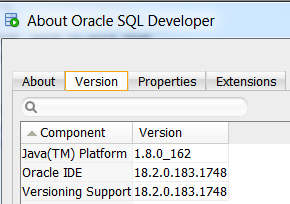
and my 64bit 18.2
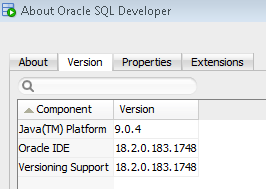
- the subversion connections window 'versions' is no more there, and can't find it anywhere. Could it be in the View dropdown?
- the export of subversion connections from 32 bit 18.1. succeeds, but doesn't automatically set the filename tla extension, should it be e.g. .xml
- but import to 64 bit 18.2 doesn't enable 'ok' nor does it show the connection names to be imported
Is it so that I got bitten by the java version?
In any case what is the shortest path to fix this, so I get rolling with my subversion repositories?
rgrds Paavo