Hi all,
I have created a new service Test at the Tuxedo server. when I boot the server the service is boot successfully.
boot log:
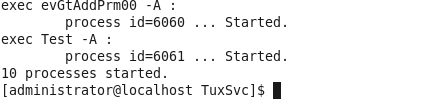
===================================================
Ubbconfig File:
GROUPS
GROUP1 LMID=emple GRPNO=1
OPENINFO=NONE
*SERVERS
DEFAULT:
JREPSVR SRVGRP=GROUP1 SRVID=2 GRACE=0 CLOPT="-A -- -W -P /home/administrator/TuxSvc/jrepository"
JSL SRVGRP=GROUP1 SRVID=3 CLOPT="-A -- -n //192.168.81.156:7777 -m3 -M10 -x15 -d /dev/tcp"
evGtAddPrm00 SRVGRP=GROUP1 SRVID=10
Test SRVGRP=GROUP1 SRVID=11
*SERVICES
evGtAddPrm00 SVCTIMEOUT=0 TRANTIME=0
Test SVCTIMEOUT=0 TRANTIME=0
=================================================
Entry to make.sh:
buildserver -o Test -f Test.c -s Test
tmloadcf -y ubbrpc
tmboot -y
=======================================
Jrepository Entry:
add PKG/BULKPKG:EmpInfo:AllDataTypes:SeqElem:EmpInformation:evGtAddPrm00:Test:
add SVC/Test:bt=FML32:ex=0:BT=FML32:vs=4:bp:pf=33554433:po=1:pa=rw:pn=GENERATION:pt=integer:ep:bp:pf=33554434:po=1:pa=rw:\
pn=DIRECTIVE:pt=integer:ep:
===============================================
tmadmin psc command output:
Service Name Routine Name Prog Name Grp Name ID Machine # Done Status
------------ ------------ --------- -------- -- ------- ------ ------
AllDataTypes AllDataTypes AllDataTy+ GROUP1 4 emple 0 AVAIL
EmpInfo EmpInfo EmpInfo GROUP1 5 emple 0 AVAIL
SeqElem SeqElem SeqElem GROUP1 6 emple 0 AVAIL
NullElems NullElems NullElems GROUP1 7 emple 0 AVAIL
ReceiveChar+ ReceiveChar+ ReceiveCh+ GROUP1 8 emple 0 AVAIL
EmpInformat+ EmpInformat+ EmpInform+ GROUP1 9 emple 0 AVAIL
evGtAddPrm00 evGtAddPrm00 evGtAddPr+ GROUP1 10 emple 0 AVAIL
Test Test Test GROUP1 11 emple 0 AVAIL
========================================================================
But when i try to call my service by jolt client, but the server gave me the error,
Error occurred when invoking service Test, due to bea.jolt.ServiceException: Service is not available:Test
Can anyone help me with this?
I'm attaching all the necessary file you need.
Thanks
Som