Hello Community,
i have downloaded SQL Developer 18.4.0 64Bit, unzipped it in C:\Program Files\sqldeveloper but it doesn't want to start.
The downloaded filename was sqldeveloper-18.4.0-376.1900-x64.zip.
About my system:
- Windows 10 Pro Version 1803
- Java 1.8 Update 201
- Two monitors
- 8 GB RAM
- 64-Bit
- Intel Core i5 (2,4 GHz)
What I have done so far
- installed the newest updated for Windows
- tried to run this Tool as admin
- tried to copy it to C:\sqldeveloper and started it from there, same reaction
The tool displays this and the process stops to continue.
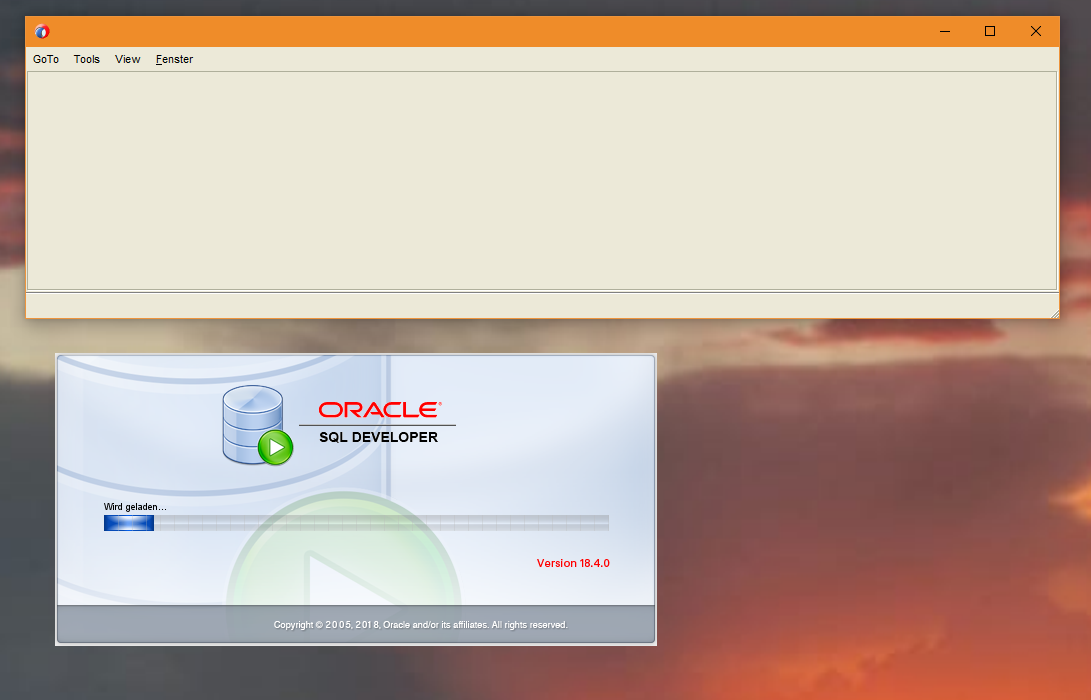
No other window will be opened and no error message appears.
Do you have recommodations how to fix it?
Greetings from Germany
M Jay