Hi ALL,
We have old backup of EBS 11i with 9i Database.
I forgot what Linux version was it running before
Would you know which Linux version can I be restore it successfully? (meaning supported OS)
I understand EBS 11i is supported only on 32bit Linux OS right?
Is it true to both the AppsTier and DbTier, and are they mandatory to be 32bit?
Is it supported to run of 32bit OEL 6.5?
Below ML note 316806.1, say 5.1 or higher? does 6.1 qualified for the term "higher"?
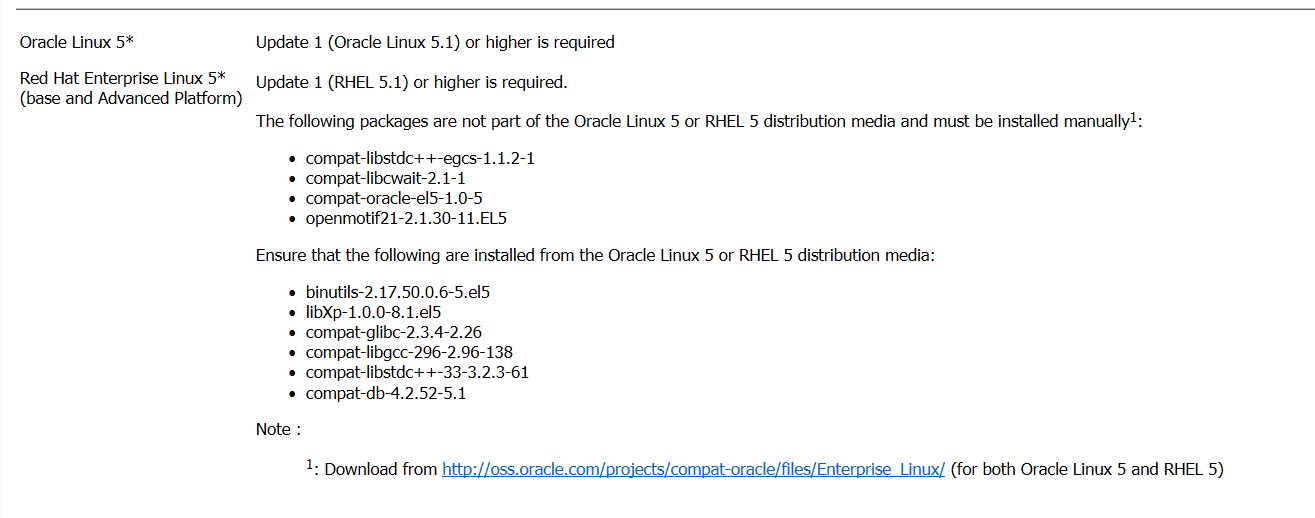
Please help....
Kind regards,