ECC V3 for EBS 12.2.9
OL7
Hi ALL,
I forgot the password of our ECC weblogic server.b
I can not startup ECC anymore.
Please help how to change weblogic password.
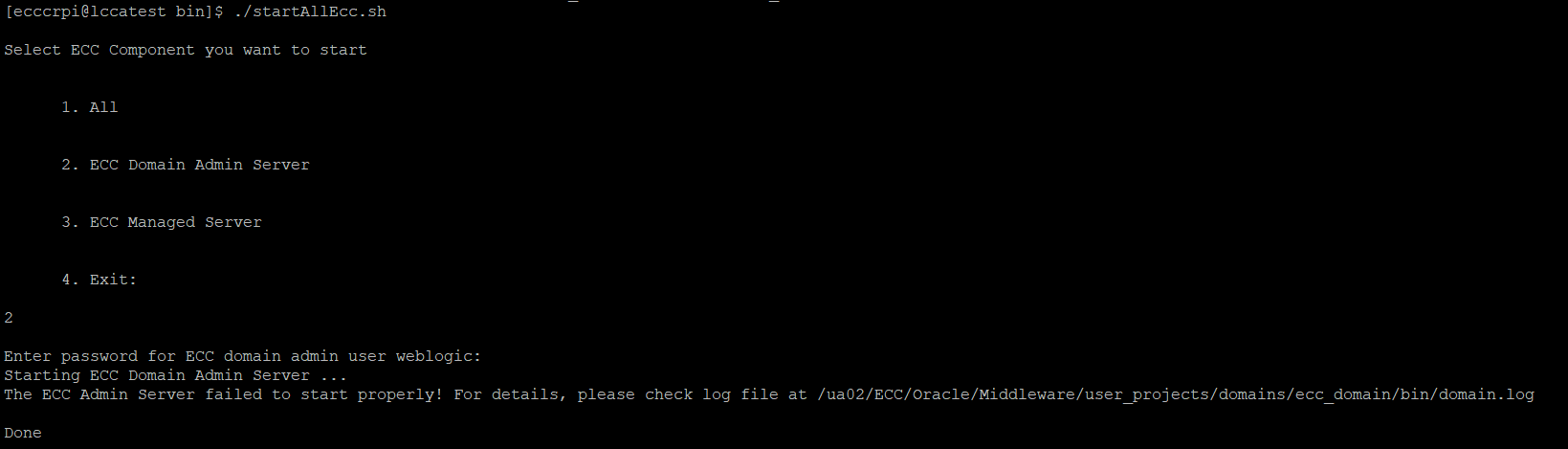
Caused By: weblogic.security.SecurityInitializationException: Authentication denied: Boot identity not valid. The user name or password or both from the boot identity file (boot.properties) is not valid. The boot identity may have been changed since the boot identity file was created. Please edit and update the boot identity file with the proper values of username and password. The first time the updated boot identity file is used to start the server, these new values are encrypted.
Please help...
Kind regards,