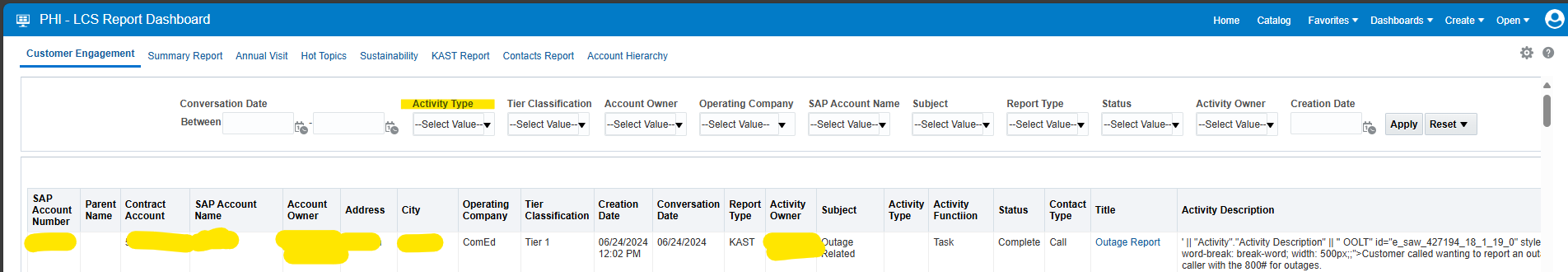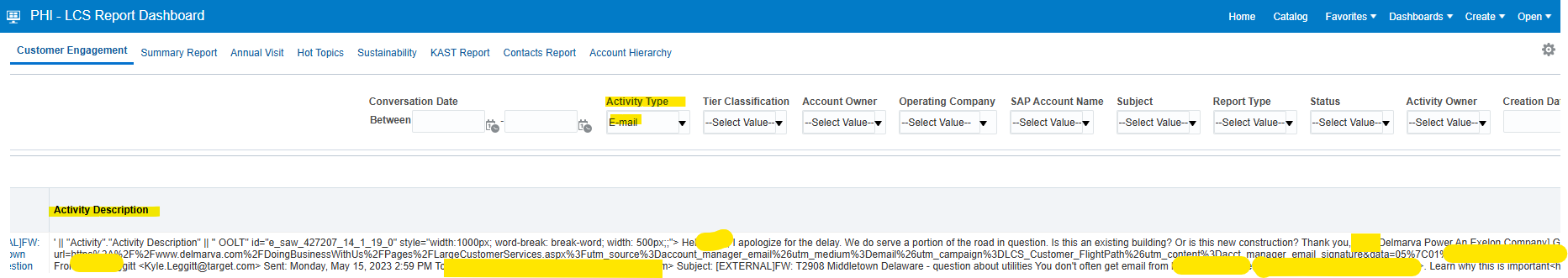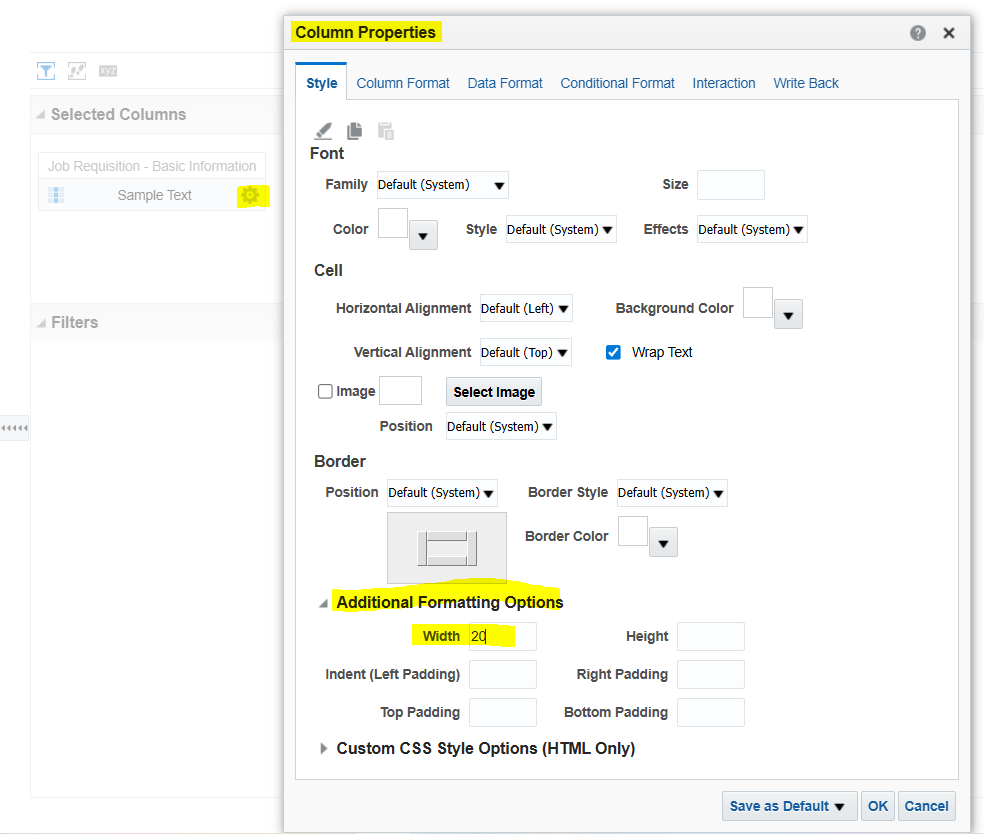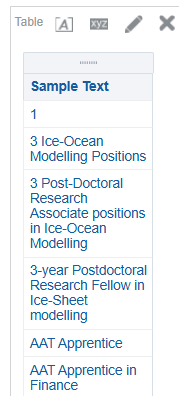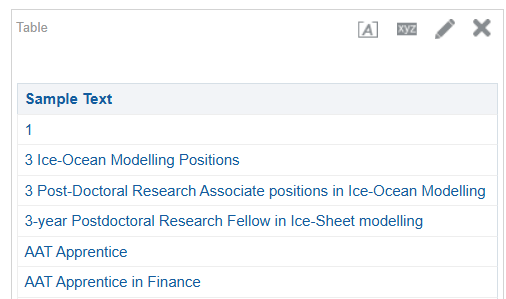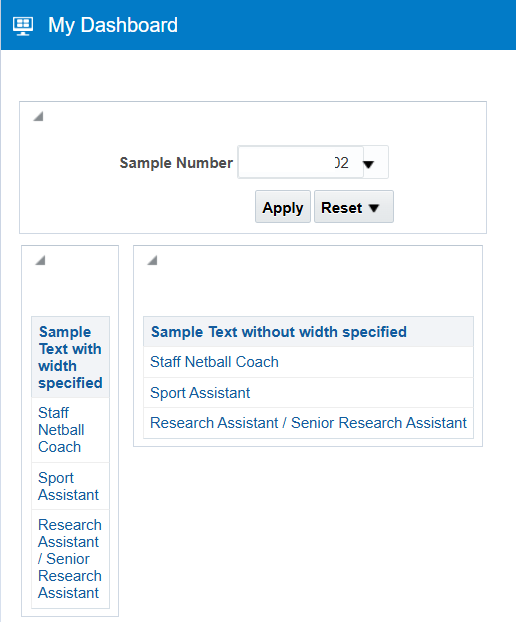Categories
- All Categories
- Oracle Analytics and AI Learning Hub
- 40 Oracle Analytics and AI Sharing Center
- 20 Oracle Analytics and AI Lounge
- 277 Oracle Analytics and AI News
- 50 Oracle Analytics and AI Videos
- 16.2K Oracle Analytics and AI Forums
- 6.4K Oracle Analytics and AI Idea Labs
- Oracle Analytics and AI User Groups
- 103 Oracle Analytics and AI Trainings
- 18 Oracle Analytics and AI Challenge
- Find Partners
- For Partners
How to keep the column's width fixed in OTBI?

Hello,
I have a concern with my Activity report, the 'Activity Description' column keeps widening every time we use the 'Activity Type' prompt.
Original View/Width
After applying prompt
Answers
-
Have you tried setting up the width of the column under 'Additional Formatting Options' under 'Column Properties'? Here's a screenshot.
It is working for me:
Before setting up the width:
Hope this help.
Thank you.
0 -
Hi @Bhaskar Konar , thanks for the suggestion, yes, I've tried it. The thing is, when I am already using the dashboard and added some prompts, when the results are shown, the activity description is expanding.
I can't find the reason why is it expanding after adding the prompt.
0 -
Thanks for the details.
I would recommend you to go one step at a time to see if it is working or is it not working when you are adding other reports etc. Sometimes the results comes from cache and makes it difficult to see the changes.
I tried the solution with prompt and dashboard and it is working for me. Please find below.
Thank you.
0