Categories
- All Categories
- Oracle Analytics and AI Learning Hub
- 44 Oracle Analytics and AI Sharing Center
- 20 Oracle Analytics and AI Lounge
- 278 Oracle Analytics and AI News
- 56 Oracle Analytics and AI Videos
- 16.2K Oracle Analytics and AI Forums
- 6.4K Oracle Analytics and AI Labs
- Oracle Analytics and AI User Groups
- 103 Oracle Analytics and AI Trainings
- 20 Oracle Analytics and AI Challenge
- Find Partners
- For Partners
Got some queries on Decks & Cards. Listed down in enclosed doc.
Summary
queries on cards & decks.
Answers
-
Hi Abhishek
Query on Deck (OAX):
1. All below cards have separate grouping options (not a common ones) however when I thought of adding more filters on Deck level – I only see three fixed options. Please see Headcount (Test) deck I created and filters at top which are the only one we can add.
How do we add more filter options on a Deck level?
Response) Related Grouping Categories that are part of your KPIs (added to deck) show up as Filter options at Deck level.
For example, see below:
On this KPI, I have added Name (from Age Band) and Gender (from Diversity) to Related Grouping Categories.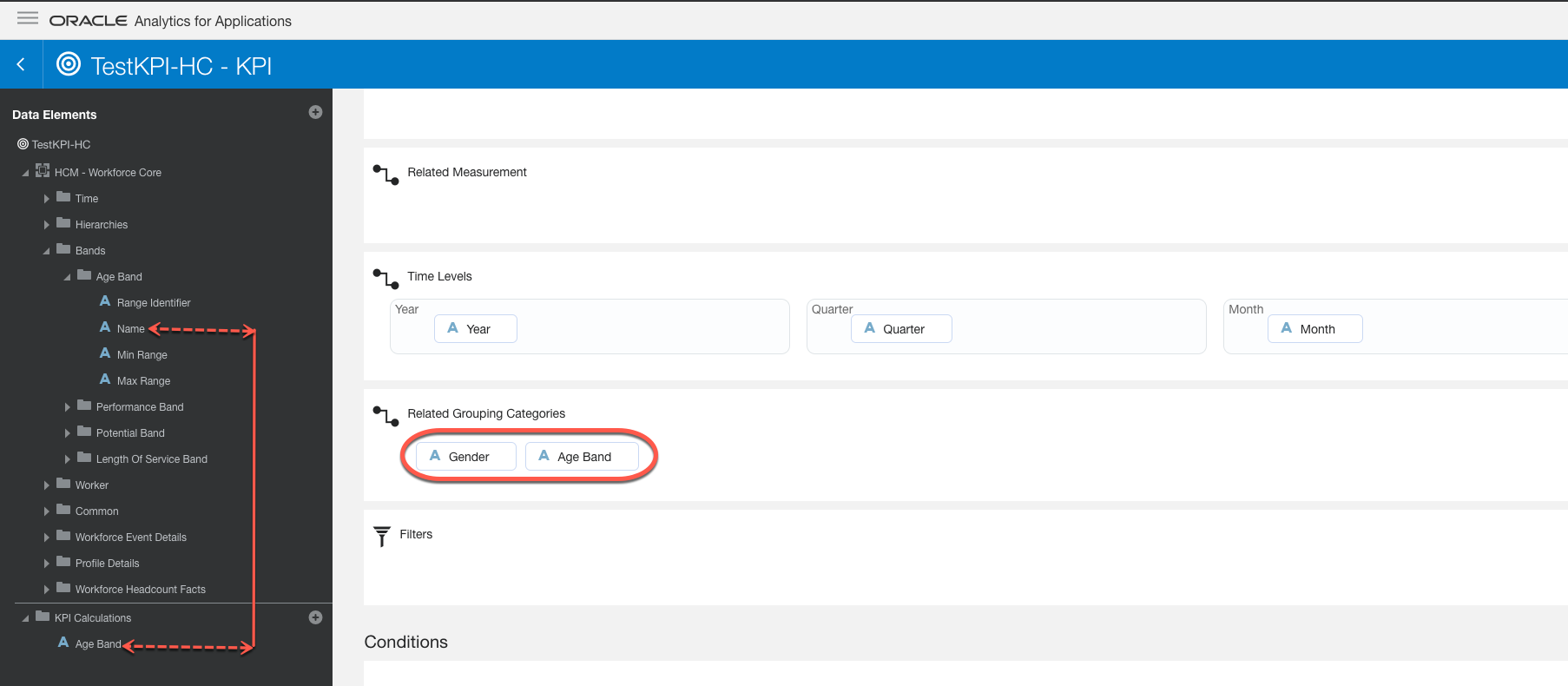
Go to Decks -> Create a new card and add this KPI. Now, you should see Gender and Age Band (along with Time) as filter options: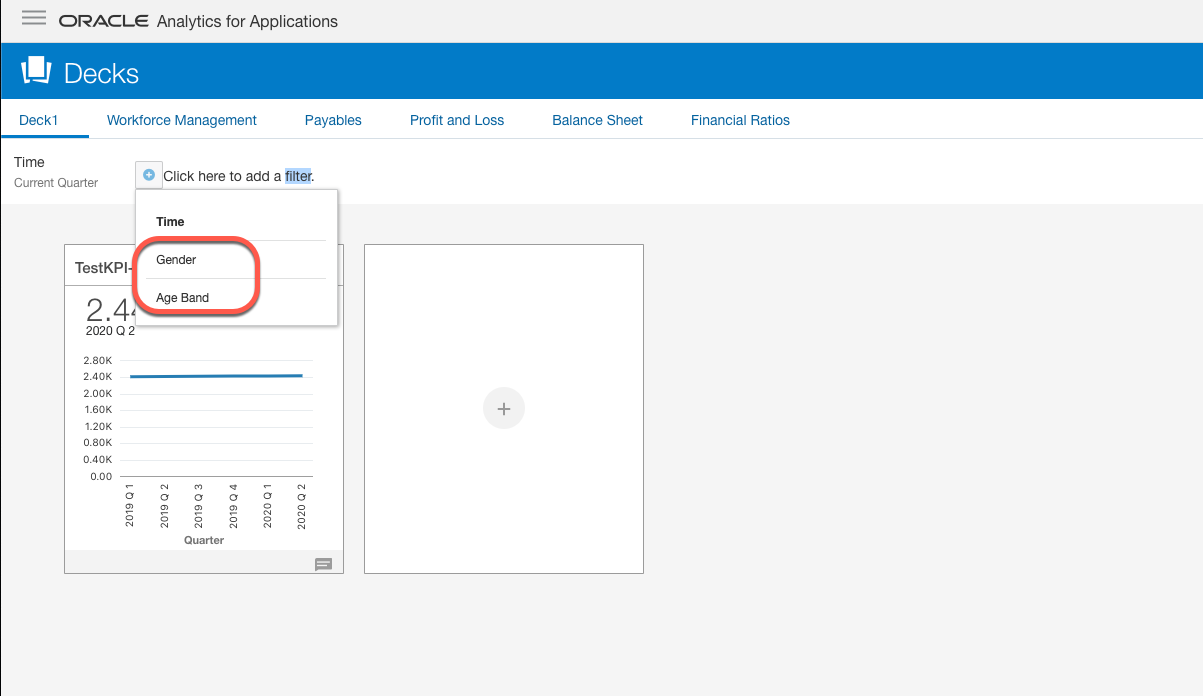
Query on Card:
1. How do we replace a KPI in a card?
Example: I created ‘Headcount’ card (first card in above snap) but later I had to change it for ‘Employee’ headcount only. However, there was no option to change the existing KPI in first card.
Is it do-able yet? Please advise.
Response) Unfortunately, not. You cannot replace a KPI on a card, you can customize it though.2. Can we customize ‘Axis Name’’ in cards? Highlighted in below snap for reference. In this case, Grade Name does not appropriately fits in here.
On Card Settings -> General -> More Options -> SubtitleResponse) Yes. On your card, click on Customize from Actions menu.
On Card Settings -> General -> More Options -> Subtitle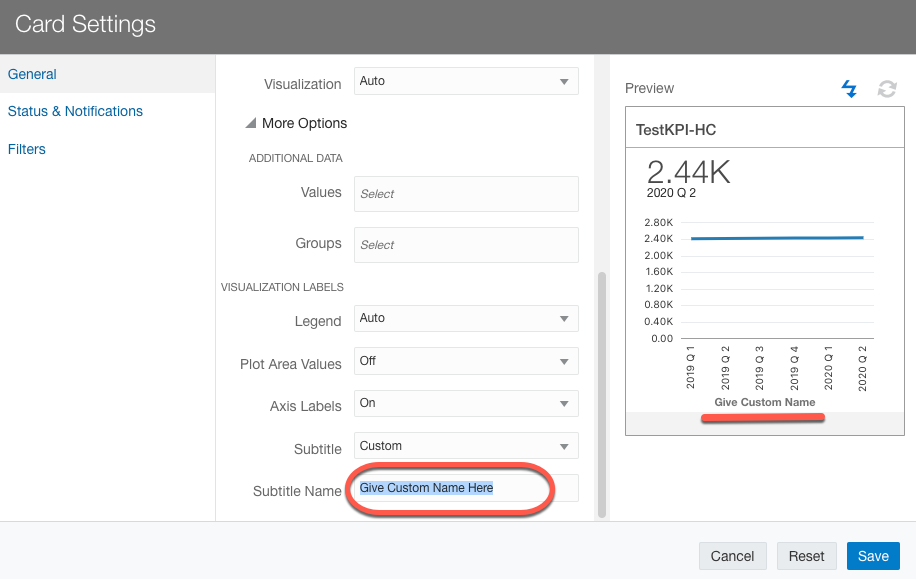
3. Can we change the number representation format in cards?
Shared below reference. Instead of ‘K’ , can we use standard number format to represent figures.
Response) Yes. Edit the corresponding KPI (used on your card), set the measure properties to Number.
And disable Abbreviate. See below.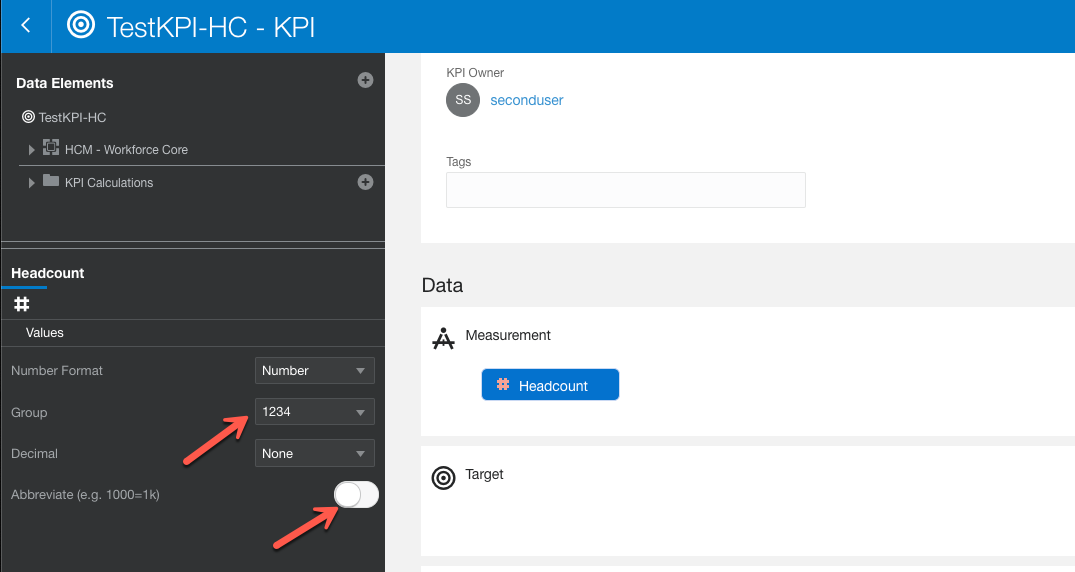
4. Can we include two different aspects in one card?
Example: in below, I wanted to include Band as well to represent terms by Band & country together.Response) Yes, add Band to Related Grouping Categories on KPI page.
Then on Card Settings – add the other group, in the below example – I have both Age Band and Gender.
5. Can we add ‘Data Labels’ in bars?
In below case, it would have been a great option if we can showcase labels over bars to give users more clarity on numbers represented in graph. Is it possible?
Response) Yes. Again, on customize card settings.
Set Plot Area Values, see below:
Thanks
Ravi0 -
Thank you Ravi, quite helpful!
0