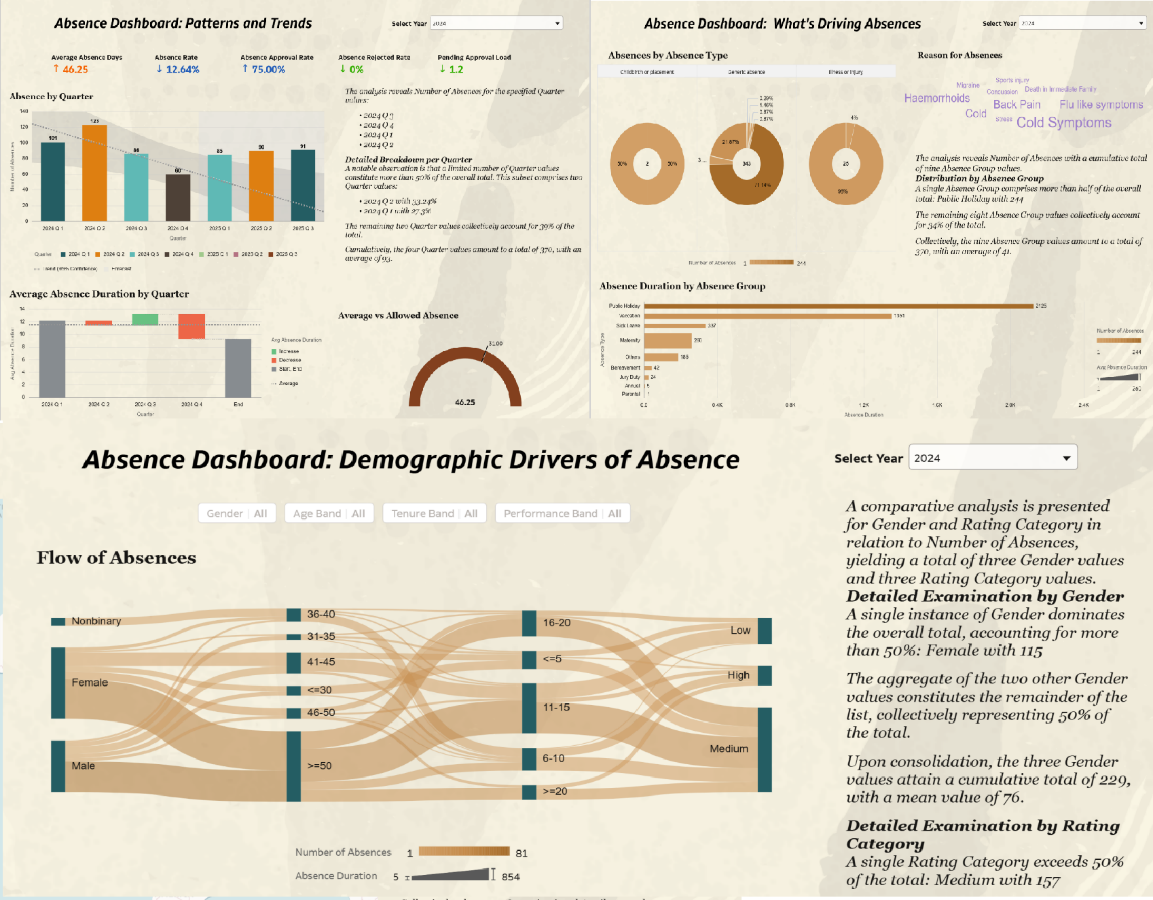Categories
- All Categories
- Oracle Analytics and AI Learning Hub
- 43 Oracle Analytics and AI Sharing Center
- 19 Oracle Analytics and AI Lounge
- 283 Oracle Analytics and AI News
- 60 Oracle Analytics and AI Videos
- 16.3K Oracle Analytics and AI Forums
- 6.4K Oracle Analytics and AI Labs
- Oracle Analytics and AI User Groups
- 108 Oracle Analytics and AI Trainings
- 20 Oracle Analytics and AI Challenge
- Find Partners
- For Partners
Fusion HCM Analytics - Absence Management Dashboard
Oracle Fusion Analytics (Fusion Analytics), a part of the Oracle Fusion Data Intelligence Platform, is a family of prebuilt, cloud-native analytics applications for Oracle Fusion Cloud Applications that provide ready-to-use insights to help improve decision-making. It’s extensible and customizable, allowing customers to ingest data and expand the base semantic model with additional content.
In addition to the pre-built content FDI offers in each pillar, we have an ongoing effort to provide more reusable artifacts for FDI which is described in this blog.
In this post, we are sharing a reusable workbook that highlights where employee absences are most concentrated and uncovers key absence trends across the organization. The dashboard provides a comprehensive view of absence patterns by location, job level, absence type, and time period. It also breaks down the underlying drivers of absences and visualizes critical metrics, such as average absence duration, approval rates, and top absence reasons.
NOTE: If you experience any issues importing this workbook or running it, it may be likely that your environment is on a version of FDI and/or OAC that is lower than the version used for developing this workbook. Update/upgrade timings are dependent on the data center your instance is in. We recommend waiting until your instance is upgraded to the latest version before importing and using this workbook.
Functional Areas
Absence Management
Subject Areas
HCM – Workforce Absence Management
Business Use Case
Organizations need a clear view of employee absences to manage staffing, productivity, and employee support. This dashboard helps by:
- Tracking absence trends by quarter, making it easier to plan for busy periods and adjust resources.
- Showing which locations and job roles have the most absences, so leaders can spot areas at risk.
- Breaking down the main reasons for absences—like illness or holidays—so HR can create targeted support.
- Combining all absence request statuses (approved, pending, draft, withdrawn, rejected) in one place, helping managers spot delays or issues in the process.
- Giving managers up-to-date information on approval rates and requests that still need action, so they can respond quickly and keep things running smoothly.
With this dashboard, organizations can improve how they manage their teams, respond to issues faster, and support a healthy and productive workplace.
Attachments
General Guidelines and Best Practices
Here are some guidelines and recommendations to adapt these workbooks to your environment. Additionally, review the information provided on the workbook Help page (if any) to ensure the workbook renders data after you select the appropriate options and filters.
- Download the workbook from the above attachment section and import the workbooks to your instance. Note: These workbooks don’t have passwords, in general. Password, if any will be explicitly called out.
- Ensure you download only the workbooks relevant to the pillar and functional areas activated for your FDI instance.
- All the workbooks will have a Help page containing required information and guidance on how to use the workbook. Be sure to follow these instructions before using the workbooks on your instance.
- Note, workbooks cover only generic use case / business scenario. Review the workbook content, make any changes as needed, and set the appropriate filters – especially those related to time dimensions and other dimensions based on the pillar / functional area.
- While making modifications, follow the best practices and generic / pillar specific authoring tips. Here are the pillar specific authoring tips link. Ensure to use the latest FDI documentation links for latest information on authoring tips and guidelines:
- It is highly recommended that you perform basic sanity checks and data validity before rolling out workbooks to business users and analysts.
Comments
-
Awesome job Apoorva!!
1 -
Great work on this insightful post - well done, Apoorva!!
1 -
A good Comprehensive workbook from our team member Apoorva.
FDI HCM Analytics Users- We would love to get feedback from you you along with wishlist!
1 -
Very helpful, Good one Apporva!
1 -
Beautiful presentation and very professional.
Thanks for sharing @Apoorva Asgekar-Oracle!
It'll be very helpful for the community members.
0