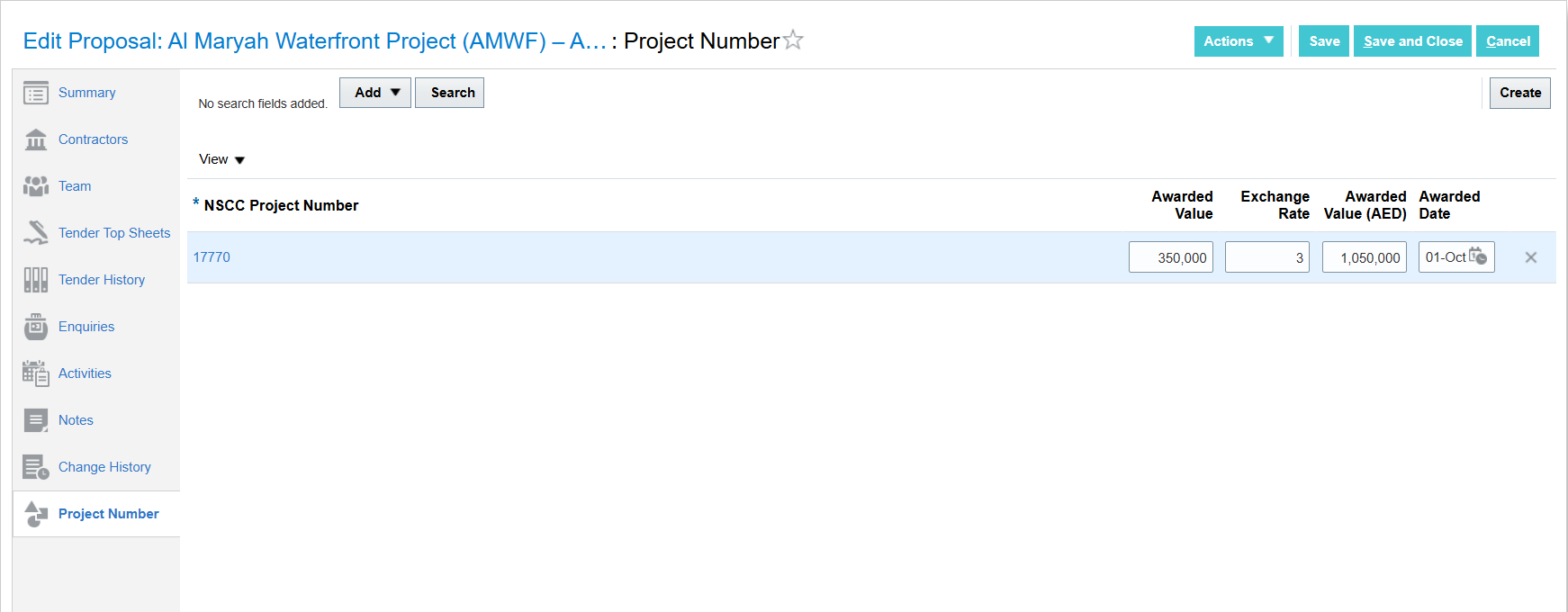Categories
- All Categories
- Oracle Analytics and AI Learning Hub
- 43 Oracle Analytics and AI Sharing Center
- 19 Oracle Analytics and AI Lounge
- 283 Oracle Analytics and AI News
- 60 Oracle Analytics and AI Videos
- 16.3K Oracle Analytics and AI Forums
- 6.4K Oracle Analytics and AI Labs
- Oracle Analytics and AI User Groups
- 108 Oracle Analytics and AI Trainings
- 20 Oracle Analytics and AI Challenge
- Find Partners
- For Partners
In Sales CRM, Custom Fields from Custom object are not visible in OTBI Subject Area.
Hi,
In Sales Opportunities, we have created fields in Custom child objects, but those fields are not getting captured in any Sales CRM Related subject areas.
We have used Sales - CRM Opportunities and Products Real Time subject area, but unable to find the custom fields created.
I have attached the screenshot of the Custom child object created in Opportunities page. Here we have created Project Number custom object and in this object we are trying to fetch Awarded Value and Awarded Value(AED) fields.
Please guide us with any leads.
Answers
-
Hi,
If you've added custom DFF, please make sure the checkbox "BI Enabled" is selected, then need to run below processes.
1-From Manage Descriptive Flexfields page i have checked the [BI Enabled] flag .
2-Deployed the Flexfield .
3- Run these processes from ESS3-1: Create Rules XML File for BI Extender Automation
3-2 : Import Oracle Fusion Data Extensions for Transactional Business Intelligence
* both processes status Successed
0 -
You can expose custom objects to OTBI via BI View Objects, but this requires configuration.
You can try following steps:
- Create the Custom Object in Application Composer.
- Add fields, relationships, etc.
- Deploy it.
- Enable Reporting:
- Go to Application Composer → Your custom object → Under Common Setup, click Enable for Reporting.
- This option makes the object available for BI subject area extension.
- Use "Manage View Objects" (only available to admins):
- Navigate to Configuration Tools → BI View Objects (BIVOs).
- Extend or create a Custom Subject Area to include your object.
- Deploy the Custom Subject Area:
- After deployment, go to OTBI and search for your new or extended subject area.
- You can now build OTBI reports using your custom object.
Note: This works only for objects in Sales/Service/Marketing. You cannot use BIVOs for objects in HCM or Finance through Application Composer.
0 - Create the Custom Object in Application Composer.
-
Hi,
Can't the custom objects created be reflected in Standard OTBI Subject areas?
I have tried creating Custom Subject area and tried to refer them in OTBI Analytics, but this is allowing only in BI Composer view…once I switch from BI Composer view, Analysis are ending in error.
Can you provide me detailed steps on this part.
Thank you
0 -
You might need to log a SR to review your scenario with Oracle Support. Oracle Support can review and suggest if it needs an idea in the Idea Lab.
0