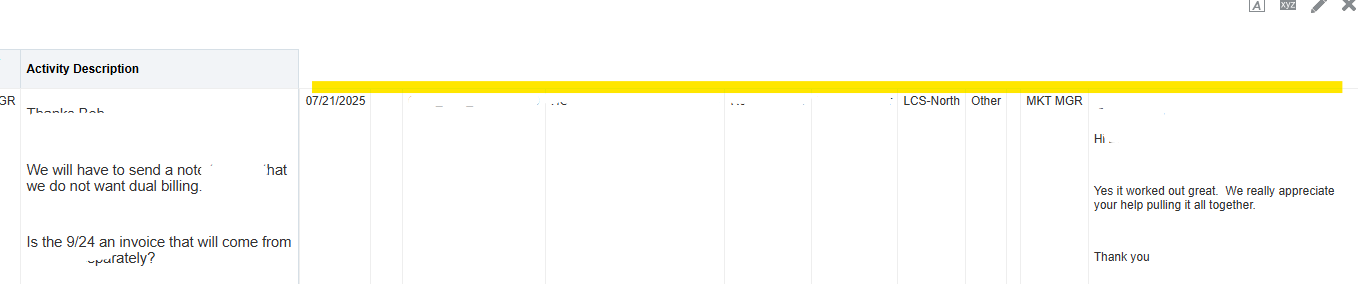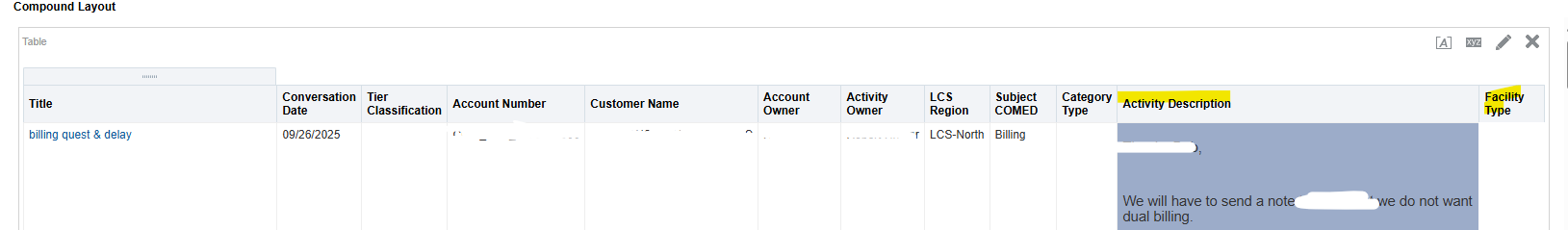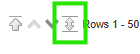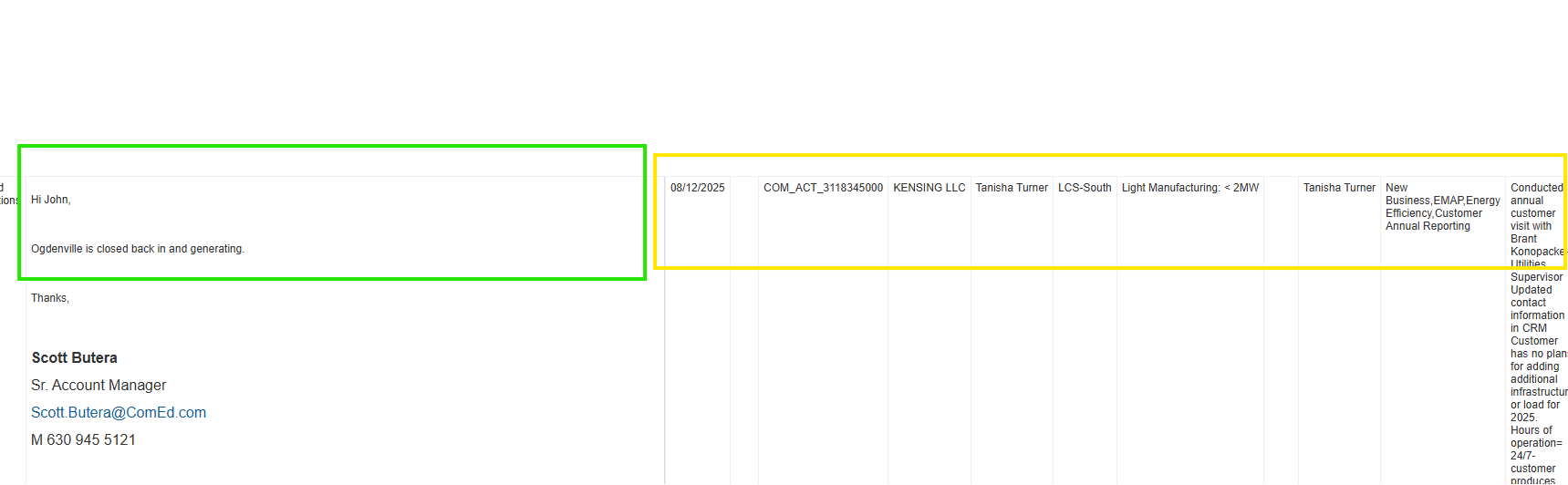Categories
- All Categories
- Oracle Analytics and AI Learning Hub
- 43 Oracle Analytics and AI Sharing Center
- 19 Oracle Analytics and AI Lounge
- 283 Oracle Analytics and AI News
- 60 Oracle Analytics and AI Videos
- 16.3K Oracle Analytics and AI Forums
- 6.4K Oracle Analytics and AI Labs
- Oracle Analytics and AI User Groups
- 108 Oracle Analytics and AI Trainings
- 20 Oracle Analytics and AI Challenge
- Find Partners
- For Partners
How to fix inconsistent positions of column?

Hello,
I have an odd problem with my report. When the 'activity description' column is at the end, additional columns are showing at the right. When it is placed before any column, there is no additional fields at the right.
How can I fix it? Because the activity description should be placed at the end of the report.
Columns showing to the right:
Columns not showing:
Thanks in advance for your assistance.
Regards,
Ivony
Answers
-
If it is a BIP report, you should be able to Edit the Report and drag the column to the desired position
0 -
Can you please share your report catalog along with some screenshot explaining the issue and your actual requirement so that we can try to replicate the issue in our instance to find a solution.
Thank you.
0 -
Hello @Bhaskar Konar,
Good day! Apologies for the late response.
As you can see in the screenshot below, the one in the green supposed to be the last column in the report. Every time I am expanding the report using this arrow, additional fields are adding up to the right which is in the yellow box.
Here is the report catalog for reference.
Thank you for checking this. Looking forward to hearing from you.
0