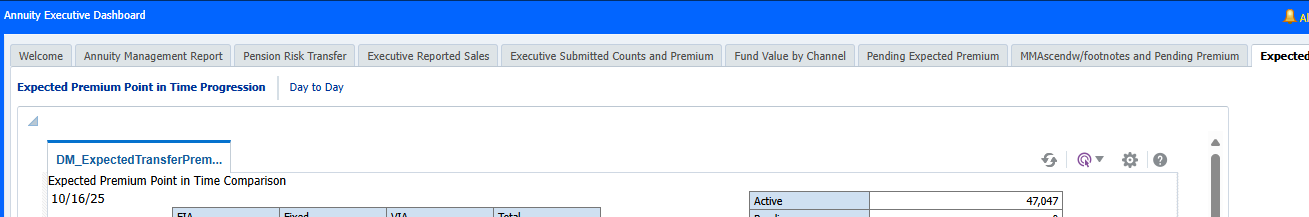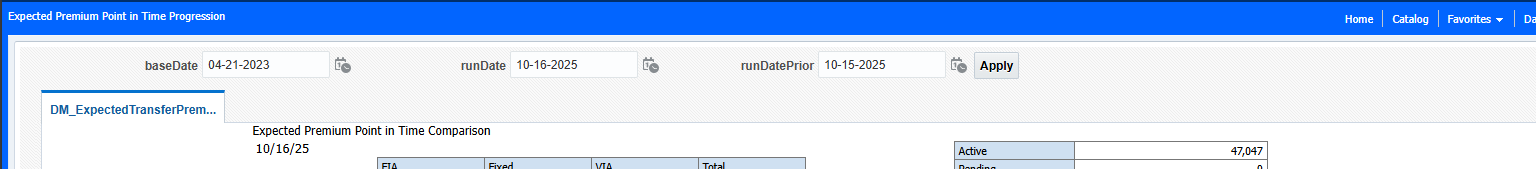Categories
- All Categories
- Oracle Analytics and AI Learning Hub
- 43 Oracle Analytics and AI Sharing Center
- 19 Oracle Analytics and AI Lounge
- 283 Oracle Analytics and AI News
- 60 Oracle Analytics and AI Videos
- 16.3K Oracle Analytics and AI Forums
- 6.4K Oracle Analytics and AI Labs
- Oracle Analytics and AI User Groups
- 108 Oracle Analytics and AI Trainings
- 20 Oracle Analytics and AI Challenge
- Find Partners
- For Partners
OAS 2025 Upgrade Problem. BIP reports are missing Parameters when added to a dashboard page
When we open a BIP report from the catalog, we are able to see the parameters that are built into the report. But when we add it to a dashboard page the parameter is hidden. How can we fix this issue? an Example is shown below The first picture is the dashboard page and the second is when I open it from the catalog.
Answers
-
Hi @Samuel Olding
Welcome to OA community.
can you check below and set the Reporting Toolbar Mode and retest the issue -
Analytics Publisher Reporting Toolbar Mode
Administrators use this system setting(dv console) to configure an alternate toolbar for the pixel-perfect reports included in a dashboard.
Valid Values
1 — Doesn't display a toolbar for pixel-perfect reports. Default 2 — Displays the URL to the report without the logo, toolbar, tabs, or navigation path. 3 — Displays the URL to the report without the header or any parameter selections. Controls such as Template Selection, View, Export, and Send are still available. 4 — Displays the URL to the report only. No other page information or options are displayed. 6 — Displays parameter prompts for the report in a toolbar.
Regards,
Arjun
0 -
Have you created a Dashboard Prompt that matches the report’s parameters? Map the prompt values to the report columns or bind variables. Add both the Prompt and Report to the dashboard. Hope it helps!
0 -
We also having same problem where BI publisher Prompts are displaying in Catalog, not in the Dashboard page when it was embedded in OAS Dashboard pages. We are using OAS 8.2 October bundle patch.
Any solution will be much appreciate on this issue.
0