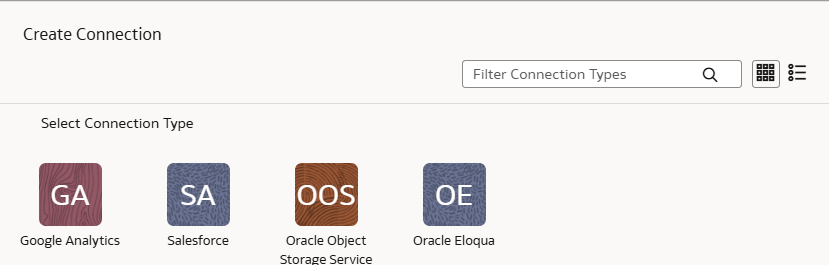Categories
- All Categories
- Oracle Analytics and AI Learning Hub
- 44 Oracle Analytics and AI Sharing Center
- 19 Oracle Analytics and AI Lounge
- 278 Oracle Analytics and AI News
- 56 Oracle Analytics and AI Videos
- 16.2K Oracle Analytics and AI Forums
- 6.4K Oracle Analytics and AI Labs
- Oracle Analytics and AI User Groups
- 104 Oracle Analytics and AI Trainings
- 20 Oracle Analytics and AI Challenge
- Find Partners
- For Partners
Welcome to the Oracle Analytics Community: Please complete your User Profile and upload your Profile Picture
Missing Connection Type

Stefano_Mazzocca
Rank 6 - Analytics & AI Lead
I'm trying to following this guide to import data from sftp server:
Point 2.d says: "In Create Connection, select Data Extraction in Usage Type, and then select SFTP as the connection type."
But I only have these:
why?
Tagged:
0
Best Answer
-
Administration Console > Enable Features > SFTP
Also it is necessary to open SR to ask for connectivity to the specific server
0