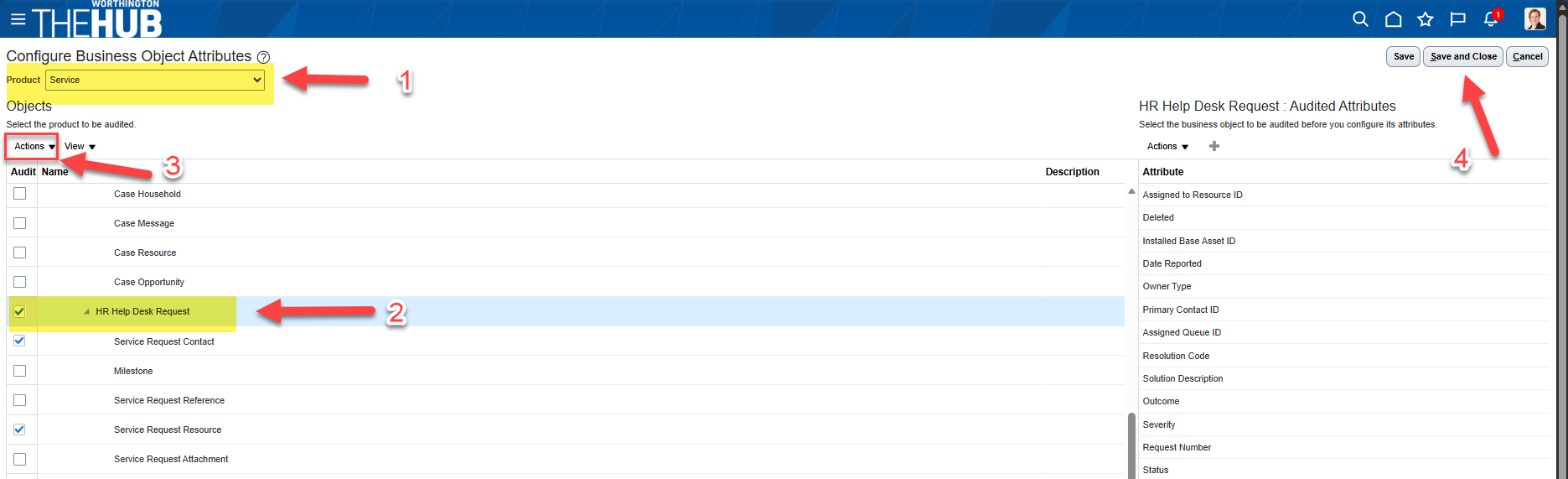Categories
- All Categories
- Oracle Analytics and AI Learning Hub
- 43 Oracle Analytics and AI Sharing Center
- 19 Oracle Analytics and AI Lounge
- 283 Oracle Analytics and AI News
- 60 Oracle Analytics and AI Videos
- 16.3K Oracle Analytics and AI Forums
- 6.4K Oracle Analytics and AI Labs
- Oracle Analytics and AI User Groups
- 108 Oracle Analytics and AI Trainings
- 20 Oracle Analytics and AI Challenge
- Find Partners
- For Partners
FDI HCM: Employee Help Desk in Fusion Analytics
Answers
-
Hi @Mayron
- Are you referring to the tables in Cloud HCM?. FDI uses different set of tables and has not changed since the first release.
- Yes, FDI supports only the Next Gen HR Help Desk
Raghu
0 -
Thanks for the answer @Raghavendra Raghunath-Oracle
Yes, I’m asking if anything changed with the tables. We haven’t upgraded to Redwood yet; however, I can see data in FDI in my DEV environment, but the data is not updating.
I’ve tried running processes, adding privileges, refreshing, and reloading the data, but nothing has worked. It stopped updating some months ago (not sure exactly when). The PROD environment has never shown any data at all. Both Fusion environments are in classic UI.
Thanks,
Mayron0 -
I’m not sure if this is relevant, but we recently had a similar issue with the HR Help Desk subject area. New Help Desk Agents who started in July weren’t appearing in the FDI data—even after we reloaded it—though they did appear in the OTBI Help Desk data.
When we opened an FDI ticket, the team told us it was actually an HCM Fusion issue. We then had to open a second ticket, and were informed that the Audit Policies under Setup and Maintenance needed to be turned on for HR Help Desk. You might want to check whether Audit Policies are enabled for your group as well.
I’ve included the instructions below. After we synchronized the Audit Policies and reloaded the data in FDI, the missing data populated correctly.
Setup and Maintenance > Manage Audit Policies > Oracle Fusion Applications > Audit Level = Auditing > Click Configure Business Object Attributes
Under Product select Service > Click checkbox for HR Help Desk Request > Click Actions then Synchronize > Save and Close (you may need to also Save and Close from the Manage Audit Policies screen as well)
Then in FDI, Reload HR Help Desk Subject Area, we found that the data populated the next day after our overnight maintenance.
1 -
HI @Alex van Gulijk !
Thanks for the help.
I had already checked the audit options, but that didn’t resolve the issue. We’re not using the Redwood Help Desk, and after running a few tests, I realized that the ‘HR Help Desk Request’ object is specific to Redwood. I unchecked that option, and now I can see some information—but it’s still not accurate, something is missing.
Basically, I think I need the steps that apply before Redwood Help Desk was introduced (if there are any).
Thanks!
0