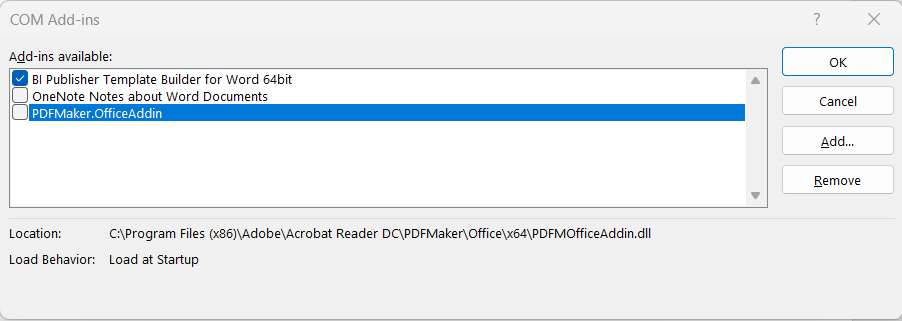Categories
- All Categories
- Oracle Analytics and AI Learning Hub
- 43 Oracle Analytics and AI Sharing Center
- 19 Oracle Analytics and AI Lounge
- 283 Oracle Analytics and AI News
- 60 Oracle Analytics and AI Videos
- 16.3K Oracle Analytics and AI Forums
- 6.4K Oracle Analytics and AI Labs
- Oracle Analytics and AI User Groups
- 108 Oracle Analytics and AI Trainings
- 20 Oracle Analytics and AI Challenge
- Find Partners
- For Partners
Why does the Publisher Word Add-in not appear ?
After successfully executing the newest Analytics Publisher Add-In Installation-File (OracleAnalyticsPublisherDesktop-8.2.0-win64.exe) the BI-Publisher-Word-Add-In isn't visible, even though it is listed as enabled under Options/Add-Ins.
Setup is executed with administrator rights on an Windows 11-Computer. Word-Version: Word 2024.
We use Bi-Publisher as apex-developers.
Best regards
Richard
Best Answers
-
Please try the below
Open the MS word
Click on File—>Options—>Click on Add-ins—>In the Manage drop down Click GO—>Enable BI Publisher Template Builder
0 -
As pointed above, most of the time this does not appear because checkbox is not checked under COM Add-ins. Additionally, delete Word Add-in cache. Hope it helps!
0
Answers
-
Try running the Enable / Disable Template Builder (included with the desktop).
Rgds,
Kevin
0 -
Go to C:\Program Files\Oracle\Oracle Analytics Publisher\Oracle Analytics Publisher Desktop\DotNetInstallFiles and execute TBAddUser.exe worked for me
0